One of the “features” of Explorer 4.0 was that it only worked with UNX universes created with the new Information Design Tool and not UNV universes created with the classic Universe Design Tool. In a recent article, Helpful Hints for SAP BusinessObjects Explorer XI 3.2, I noted that this “feature” created a difficult (but not impossible) upgrade path for SAP BusinessObjects Enterprise XI 3.1 customers who had already adopted Explorer. I also mentioned SAP KB 1858836, which describes how to enable UNV support for Explorer in BI4.0, which was quietly introduced with Support Pack 6 (SP6). However, SAP has now locked the article, preferring instead to boast that UNV support is a new feature of SAP BusinessObjects Business Intelligence 4.1, which is currently in ramp-up and will be generally available later this year.
If you have patched BI 4.0 to SP6 or higher, you can hack Explorer by adding the following command in Explorer’s Advanced Configuration in the Central Management Console (CMC)
com.sap.explorer.unv.enabled=true
You must restart the Explorer servers (Master, Index, Exploration, and Search) before the change will take effect. Because UNV support is implemented via the Web Intelligence Processing Server, you may also have to increase the value of its Maximum Character Stream Size (MB) parameter (see related post, Viewing Large Web Intelligence Documents with Mobile BI).
You can confirm that UNV support has been correctly enabled if the UNV option appears on the Manage Spaces tab.
For the record, I have not tried to see if this setting has worked all this time in earlier patch levels. If it works prior to SP6, please leave a comment.
UPDATE (08/30/2013): In SAP BusinessObjects Business Intelligence 4.1, UNV functionality is enabled by default and does not require this Advanced Configuration hack.
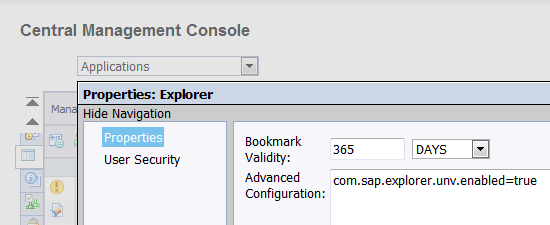
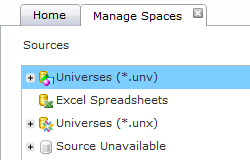
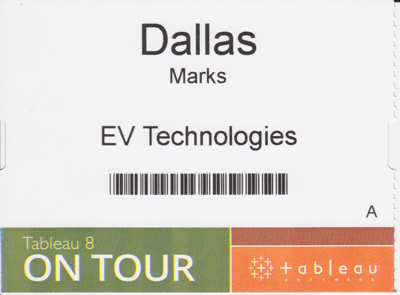
Hi, just tried it with BI4 & SP4 but w/o success. .unv not available after restarting services
Christian, thanks for giving it a try.
When I saw this post, I was discussing a case about BO Explorer with SAP support on a netviewer session. The case is;
Database delegated measures are not supported. Which means a BEx keyfigure like “Actual % Budget” is not supported.
BO Explorer formula editor is so poor that you can’t even write a formula like ” Actual / Budget – 1″
I’m not even questioning anymore why did we have to wait until SP6 for .unv support; neither why did SAP remove .unv support after BO 3.x 🙂
Erdem,
Thanks for sharing your comment. Explorer has only received modest improvements in BI 4.0 GA, BI 4.0 Feature Pack 3 (Exploration Views), and now BI 4.1. Explorer curiously did not get the “Lumira” re-branding treatment, even though it’s a related product (see my earlier article, Family Planning). My guess is that we’ll eventually see a new Explorer-like tool built from the ground up without Adobe Flash and also vastly improved OLAP support for both BW and non-BW OLAP databases. But it’s just a guess- I have no inside information, only tea leaves.
Can we enable this (Command in Advanced Configuration) in Production Environment?
Does SAP Support if any issues ?
Deepu,
Thanks for writing. I’m not sure about support. The decision to pull the SAP KB explaining how to enable in BI 4.0 SP6 was a marketing decision, not an engineering decision. If I were you, I’d definitely start giving users the “carrot” of using Explorer with your existing universes now. You can always give them the “stick” of “we need to upgrade to 4.1 to be officially supported” later. There are some nice new features that are rumored to be included in the upcoming BI 4.1 SP3, so you should have some additional benefits to moving to 4.1.
Regards,
Dallas
Hi Dallas
we have Explorer 3.1 but we find it difficult to sincronize the Indexing scheduling with source universe loading. Infact the only indexing capabilities are time-based and not event-based.
Do you know how to get a workaround for this issue? Will it be improved in the next release of BO Explorer?
Thanks Leonardo
Hi, Leonardo.
Glad to hear that you’re using Explorer.
The big news for Explorer 4.x are the Exploration Views added in BI 4.0 Feature Pack 3 and UNX support added in BI 4.1. Unfortunately, Explorer scheduling isn’t as powerful as it is for other content types, even in the latest 4.1. Obviously, that development team is focused on Lumira, but I’m still hopeful we’ll see a new version of Explorer that corrects some deficiencies but still won’t require SAP HANA as Lumira Server does. Only time will tell.