Over the past five months, I’ve been working with several clients that are implementing an OEM solution that includes SAP BusinessObjects Enterprise XI R2 on Red Hat Linux. Prior to becoming a BusinessObjects consultant, I used Unix for many years of C++ and Oracle PL/SQL development. But most SAP BusinessObjects customers use Microsoft Windows, so it took me nearly seven years before I worked with a SAP BusinessObjects customer on Unix. Fortunately, the disappointment of “going backwards” to work on XI R2 is tempered with the new knowledge I am gaining about using SAP BusinessObjects on a Linux/Unix system.
In future articles, I’ll be sharing some of the common tasks that I need to do on a regular basis. In this first article, I’m sharing some of the basic Unix commands that I use to figure out the customer’s server properties like Linux version, IP address, and enabled services (like FTP and REXEC). Keep in mind that the particular implementation is Red Hat, so some of these commands may not work on another Unix variant. In future posts, I’ll be sharing how SAP BusinessObjects Enterprise XI R2 uses command line scripts to perform tasks that Microsoft Windows customers perform using the Central Configuration Manager (CCM).
Are you running BusinessObjects Enterprise on Unix? Feel free to share your impressions by posting a comment.
Which version of Red Hat is installed?
The uname command is available on many Unix variants. The /etc/redhat-release file is unique to Red Hat; however, other vendors have similar text files that store version information.
[root@servername ~]# cat /etc/redhat-release
Red Hat Enterprise Linux AS release 4 (Nahant Update 7)
[root@servername ~]# uname -a
Linux servername 2.6.9-78.0.13.ELsmp #1 SMP Wed Jan 7 17:52:47 EST 2009 i686 athlon i386 GNU/Linux
How do I determine the server’s IP address?
View the contents of the /etc/sysconfig/network-scripts/ifcfg-eth0 file.
[root@servername ~]# more /etc/sysconfig/network-scripts/ifcfg-eth0
# eth0
DEVICE=eth0
ONBOOT=yes
BOOTPROTO=static
IPADDR=www.xxx.yyy.zzz
NETMASK=255.255.255.0
HWADDR="54:52:00:58:8B:89"
ETHTOOL_OPTS="speed 100 duplex full autoneg off"
How do I determine which services are running?
Use the chkconfig command.
[root@servername ~]# chkconfig --list
apmd 0:off 1:off 2:off 3:off 4:off 5:off 6:off
haldaemon 0:off 1:off 2:off 3:on 4:on 5:on 6:off
anacron 0:off 1:off 2:off 3:off 4:off 5:off 6:off
netdump 0:off 1:off 2:off 3:off 4:off 5:off 6:off
yum 0:off 1:off 2:off 3:off 4:off 5:off 6:off
squid 0:off 1:off 2:off 3:off 4:off 5:off 6:off
httpd 0:off 1:off 2:off 3:off 4:off 5:off 6:off
kudzu 0:off 1:off 2:off 3:on 4:on 5:on 6:off
sendmail 0:off 1:off 2:on 3:on 4:on 5:on 6:off
syslog 0:off 1:off 2:on 3:on 4:on 5:on 6:off
smartd 0:off 1:off 2:off 3:off 4:off 5:off 6:off
wpa_supplicant 0:off 1:off 2:off 3:off 4:off 5:off 6:off
portmap 0:off 1:off 2:off 3:off 4:off 5:off 6:off
diskdump 0:off 1:off 2:off 3:off 4:off 5:off 6:off
gpm 0:off 1:off 2:on 3:on 4:on 5:on 6:off
dc_client 0:off 1:off 2:off 3:off 4:off 5:off 6:off
sysstat 0:off 1:on 2:on 3:on 4:on 5:on 6:off
cpuspeed 0:off 1:on 2:on 3:on 4:on 5:on 6:off
tog-pegasus 0:off 1:off 2:off 3:off 4:off 5:off 6:off
tux 0:off 1:off 2:off 3:off 4:off 5:off 6:off
ntpd 0:off 1:off 2:off 3:on 4:on 5:on 6:off
cups 0:off 1:off 2:on 3:on 4:on 5:on 6:off
irqbalance 0:off 1:off 2:off 3:on 4:on 5:on 6:off
irda 0:off 1:off 2:off 3:off 4:off 5:off 6:off
rdisc 0:off 1:off 2:off 3:off 4:off 5:off 6:off
ipmi 0:off 1:off 2:off 3:off 4:off 5:off 6:off
capi 0:off 1:off 2:off 3:off 4:off 5:off 6:off
pcmcia 0:off 1:off 2:off 3:off 4:off 5:off 6:off
saslauthd 0:off 1:off 2:off 3:off 4:off 5:off 6:off
rpcidmapd 0:off 1:off 2:off 3:off 4:off 5:off 6:off
dc_server 0:off 1:off 2:off 3:off 4:off 5:off 6:off
nfslock 0:off 1:off 2:off 3:off 4:off 5:off 6:off
winbind 0:off 1:off 2:off 3:off 4:off 5:off 6:off
rhnsd 0:off 1:off 2:on 3:on 4:on 5:on 6:off
rpcgssd 0:off 1:off 2:off 3:off 4:off 5:off 6:off
NetworkManager 0:off 1:off 2:off 3:off 4:off 5:off 6:off
psacct 0:off 1:off 2:off 3:off 4:off 5:off 6:off
acpid 0:off 1:off 2:off 3:on 4:on 5:on 6:off
bluetooth 0:off 1:off 2:off 3:off 4:off 5:off 6:off
isdn 0:off 1:off 2:off 3:off 4:off 5:off 6:off
nscd 0:off 1:off 2:off 3:off 4:off 5:off 6:off
arptables_jf 0:off 1:off 2:off 3:off 4:off 5:off 6:off
nfs 0:off 1:off 2:off 3:off 4:off 5:off 6:off
readahead_early 0:off 1:off 2:off 3:off 4:off 5:on 6:off
microcode_ctl 0:off 1:off 2:on 3:on 4:on 5:on 6:off
mdmonitor 0:off 1:off 2:off 3:off 4:off 5:off 6:off
mdmpd 0:off 1:off 2:off 3:off 4:off 5:off 6:off
lvm2-monitor 0:off 1:on 2:on 3:on 4:on 5:on 6:off
xfs 0:off 1:off 2:on 3:on 4:on 5:on 6:off
messagebus 0:off 1:off 2:off 3:on 4:on 5:on 6:off
cups-config-daemon 0:off 1:off 2:off 3:off 4:off 5:off 6:off
spamassassin 0:off 1:off 2:off 3:off 4:off 5:off 6:off
iptables 0:off 1:off 2:off 3:off 4:off 5:off 6:off
vncserver 0:off 1:off 2:off 3:off 4:off 5:off 6:off
gmond 0:off 1:off 2:on 3:on 4:on 5:on 6:off
xinetd 0:off 1:off 2:off 3:on 4:on 5:on 6:off
vsftpd 0:off 1:off 2:off 3:on 4:on 5:on 6:off
ypbind 0:off 1:off 2:off 3:off 4:off 5:off 6:off
crond 0:off 1:off 2:on 3:on 4:on 5:on 6:off
readahead 0:off 1:off 2:off 3:off 4:off 5:on 6:off
sshd 0:off 1:off 2:on 3:on 4:on 5:on 6:off
autofs 0:off 1:off 2:off 3:off 4:off 5:off 6:off
network 0:off 1:off 2:on 3:on 4:on 5:on 6:off
atd 0:off 1:off 2:off 3:off 4:off 5:off 6:off
netfs 0:off 1:off 2:off 3:off 4:off 5:off 6:off
wdaemon 0:off 1:off 2:off 3:off 4:off 5:off 6:off
netplugd 0:off 1:off 2:off 3:off 4:off 5:off 6:off
auditd 0:off 1:off 2:off 3:off 4:off 5:off 6:off
firstboot 0:off 1:off 2:off 3:off 4:off 5:off 6:off
lm_sensors 0:off 1:off 2:on 3:on 4:on 5:on 6:off
rawdevices 0:off 1:off 2:off 3:on 4:on 5:on 6:off
xinetd based services:
echo: off
echo-udp: off
chargen: off
daytime: off
amanda: off
amidxtape: off
krb5-telnet: off
eklogin: off
time-udp: off
rlogin: off
telnet: off
daytime-udp: off
rsync: off
cups-lpd: off
time: off
rsh: off
tftp: off
klogin: off
rexec: on
kshell: off
chargen-udp: off
amandaidx: off
rexec.original: off
gssftp: off
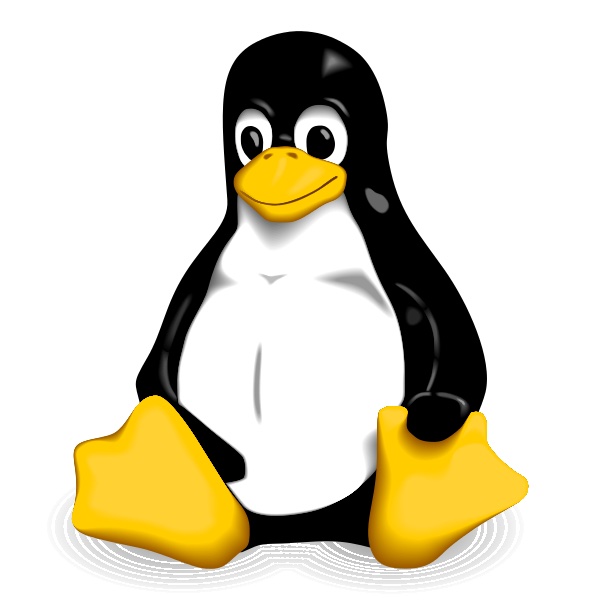
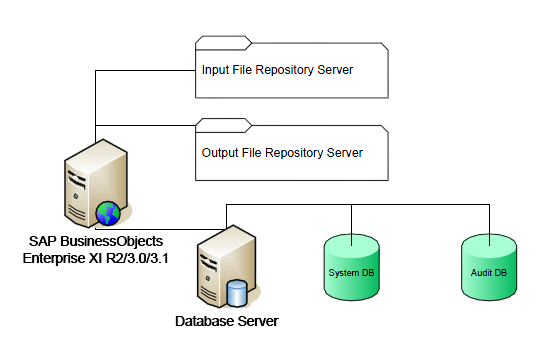
I have been working on Business Objects installed on Solaris 10 for more than 2 years now. I use those command line options quite often. It is no pain and very easy to do all administration stuff I believe on Unix i.e. making changes in ccm.config file, env.sh file can be modified for various options like (Java heap size etc).
Hey, did you install BO on Linux/Unix. I think sharing a Experience with us would help us a lot. as me to moving to Bo on Solaris.
Thanks a lot for this but if you can share with us your experience for installating BOBJ on Unix this will be a great share