BusinessObjects recently released BusinessObjects Edge Series 3.0 to complement its earlier launch of BusinessObjects Enterprise XI 3.0. It’s nice to see how BusinessObjects has responded to the user community with improvements. However, some of the improvements are a bit dubious and border on annoyances.
The Hits:
1. An alignment toolbar for Web Intelligence. Woo-hoo! The developers who added this feature deserve a big bonus!
2. The end user report panels and viewers have easier to understand names than their XI R2 counterparts. For Web Intelligence XI 3.0, the “Java Report Panel”, “Query-HTML Panel”, and “HTML Panel” are now known as “Advanced”, “Interactive”, and “Web Accessibility”. Similarly, the HTML viewer is now known simply as “Web”. On the Crystal Reports side, the Advanced DHTML viewer has been retired and the DHTML viewer is known simply as “Web”.
3. In Web Intelligence XI 3.0, you can now type in formulas into free-standing cells without the use of the formula toolbar. Very nice.
4. The “browse” button in the Web Intelligence properties tab (in the Report Manager) is always visible. In previous releases, you had to move the mouse over the property cell to see the button.
5. The tabbed interface for InfoView user preferences has been replaced by a single screen of grouped options. Users may interactively fold (open/close) the groups to avoid clutter.
6. The Web Intelligence Rich Client. It’s essentially the Java Report Panel with a Windows menu attached. After the rush for all BI vendors to embrace the web, somebody figured out that the web was just a bit out of reach on airplanes, etc. The Webi Rich Client is also how personal data providers are now supported in Webi, giving us all one less reason to use Desktop Intelligence.
The Misses:
1. The InfoView default home page is even more useless than it was before. A second click is now required to see the “Document List”, as the navigation panel is not part of the default screen.
3. The New Document button is only available from the Document List, meaning it always takes an extra click to find it. In XI R2, the New Document button was on the InfoView toolbar, which is a more logical location. As a developer, I’m usually logging in to build something new, not access something old. Also, when creating documents using the Web Intelligence Advanced Report Panel, you must return to the Document List. Again, an extra click.
2. The search feature is only available from the Document List, not the standard InfoView toolbar. This is unfortunate, as the search feature is really an alternative to using the document list, not a complement. On a related note, users still cannot save their default search type (title, all fields, advanced, or content) as an InfoView preference. Now that content search is built into XI 3.0 (not an add-on as in the XI R2 Productivity Pack), I would love to be able to set it as the default search type.
4. The Navigation Panel is no longer present when you are viewing or editing a report. To find another document, you have to return to “Document List”, which takes you away from the current document. The XI R2 Navigation Panel, with it’s ability to co-exist with the user’s workspace, was better in my opinion.
5. Column resizing. Columns in both InfoView and the Central Management Console (CMC) can be resized, but getting the cursor in the proper position is a real challenge. Unfortunately, a feature intended to be useful and flexible is actually quite tedious and frustrating. And the CMC icons down the left side are quite minuscule. Any chance of a “hover” operation that enlarges the button? (Does it mean that I’m getting old if I’m whining about too-small icons?)
6. The new training manuals. The new XI 3.0 manuals have a different format than their XI R2 counterparts. Content aside (and don’t get me started), the format alone will make course delivery more challenging for both instructors and students. Please share your candid opinions about the manuals on the course evaluation forms when you begin taking training.
Conclusion:
I’m just now diving into the security model changes, which I’ll chat about in a future post. The next release, BusinessObjects Enterprise XI 3.1, is already in beta. Although .NET support and the new Lifecycle Manager (LCM) are the major features, let’s hope that some of these other UI issues can be addressed.

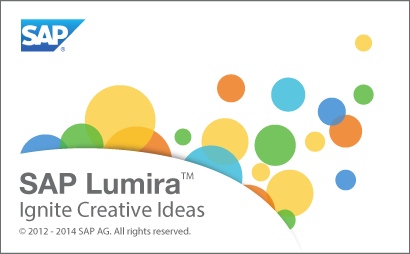
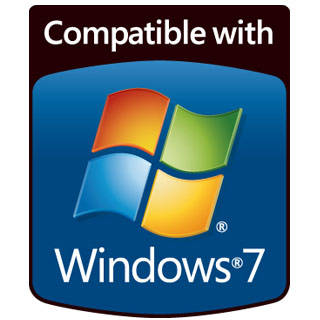
always good to see opinions on these large software packages