As promised in today’s breakout, attendees of the GBN Business Objects User Conference in can download the final version of CMC Essentials. It contains mostly minor tweaks compared to the version that was available prior to the conference. If you weren’t able to attend the conference, all Integra Solutions presentations should be available from the Integra Solutions Library over the next few weeks.
Related Posts
Zombie Web Assistant in Fiori BI Launch Pad
Starting with SAP BusinessObjects Business Intelligence 4.2 SP5, SAP began shipping a new BI Launch Pad built using Fiori design…
Share this:
- Click to share on Bluesky (Opens in new window) Bluesky
- Click to share on Facebook (Opens in new window) Facebook
- Click to share on LinkedIn (Opens in new window) LinkedIn
- Click to share on X (Opens in new window) X
- Click to email a link to a friend (Opens in new window) Email
- Click to print (Opens in new window) Print
- More
- Click to share on Reddit (Opens in new window) Reddit
- Click to share on Pinterest (Opens in new window) Pinterest
- Click to share on Pocket (Opens in new window) Pocket
- Click to share on Telegram (Opens in new window) Telegram
- Click to share on Tumblr (Opens in new window) Tumblr
- Click to share on WhatsApp (Opens in new window) WhatsApp
Fun with 64-bit Windows and ODBC
Running 32-bit SAP BusinessObjects on 64-bit Windows OS
Share this:
- Click to share on Bluesky (Opens in new window) Bluesky
- Click to share on Facebook (Opens in new window) Facebook
- Click to share on LinkedIn (Opens in new window) LinkedIn
- Click to share on X (Opens in new window) X
- Click to email a link to a friend (Opens in new window) Email
- Click to print (Opens in new window) Print
- More
- Click to share on Reddit (Opens in new window) Reddit
- Click to share on Pinterest (Opens in new window) Pinterest
- Click to share on Pocket (Opens in new window) Pocket
- Click to share on Telegram (Opens in new window) Telegram
- Click to share on Tumblr (Opens in new window) Tumblr
- Click to share on WhatsApp (Opens in new window) WhatsApp
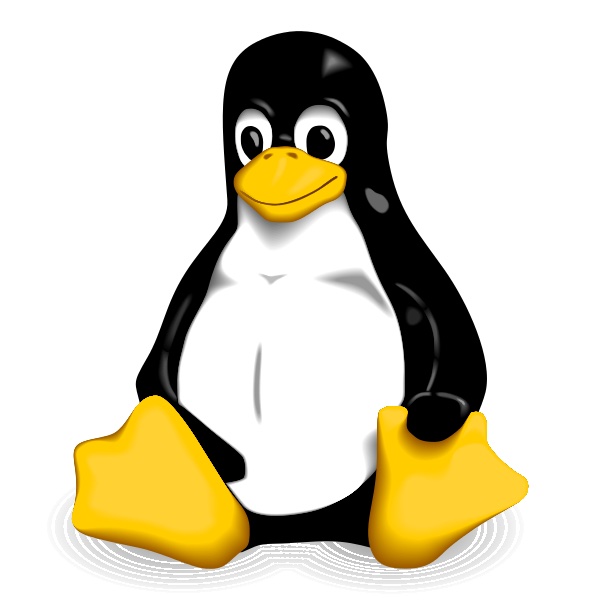
SAP BusinessObjects on Linux and Unix – part 5
Supported Linux platforms for various versions of SAP BusinessObjects Business Intelligence.
Share this:
- Click to share on Bluesky (Opens in new window) Bluesky
- Click to share on Facebook (Opens in new window) Facebook
- Click to share on LinkedIn (Opens in new window) LinkedIn
- Click to share on X (Opens in new window) X
- Click to email a link to a friend (Opens in new window) Email
- Click to print (Opens in new window) Print
- More
- Click to share on Reddit (Opens in new window) Reddit
- Click to share on Pinterest (Opens in new window) Pinterest
- Click to share on Pocket (Opens in new window) Pocket
- Click to share on Telegram (Opens in new window) Telegram
- Click to share on Tumblr (Opens in new window) Tumblr
- Click to share on WhatsApp (Opens in new window) WhatsApp