Unix and Linux users can easily determine the uptime of their system by entering the command who -b. Microsoft Windows users can determine their system uptime by following Microsoft KB article 555737.
- From the Windows command bar, choose “Start” -> “Run”.
- Type “CMD” and press “Enter” key. A DOS-style command window will appear.
- From the command window, enter the command net statistics server or net stats srv at the prompt and press “Enter” key.
- Look for the line that start with “Statistics since …”, which provides the time the server was last booted.
Definitely an article worth bookmarking.
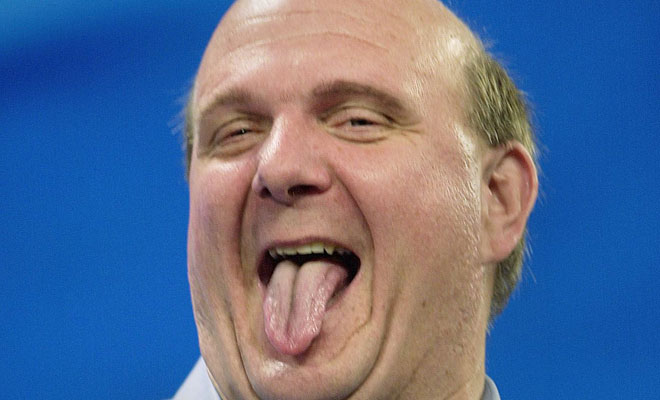

The KB is not available…
I used to use “systeminfo” command in Windows – not sure though if it is supported in all Windows versions.
Vitaliy, thanks for letting me know. I have corrected a typo in the KB article number and its corresponding link.