I’ve been working on an executive dashboard using SAP BusinessObjects Enterprise XI 3.0 and Xcelsius 2008 SP1. I wanted to share some of my lessons learned so far…
1. Leaving the QaaWS user name and password blank in the Xcelsius 2008 Data Manager forces Xcelsius to pop up the Business Objects Enterprise authentication dialog at run time. When the SWF is running inside of InfoView, either directly or via Dashboard Builder (fka Dashboard Manager), it receives these credentials automatically through the session.
2. To use the QaaWS application and create web services, you must either be the administrator, or a user who belongs to the QaaWS Group Designer security group in the CMC. Users who do not belong to this group will receive a message stating “You are not authorized to design or edit a query. Please contact your administrator (QWS 02718)”.
3. To consume (execute) QaaWS web services, users must belong to the QaaWS Group Designer group. This fact was a bit non-intuitive in the documentation and didn’t seem to work the first time I tried it. If your InfoView user does not belong to the QaaWS Group Designer group, the message output parameter of your QaaWS (if you’re displaying it in your dashboard) will return “A document with this name does not exist”. I’m grateful to Charles Liao, who posted this information on the “new and improved” SAP Support Forums and just got off the phone with Business Objects Customer Assurance, who confirmed this approach. Taking advantage of the multiple inheritance in the Business Objects security model, I put all of my Xcelsius executive dashboard users into a group and then made that group a subgroup of the QaaWS Group Designer group.
4. To avoid the dreaded “Error 2032”, you will need a crossdomain.xml file (not to be confused with the crossdresser.xml file) in the web application server (Tomcat) root directory to address some security features in the Adobe Flash 9 player. However, the procedure is well documented and nearly painless.
5. The default QaaWS user in XI 3.0 is no longer the Administrator (as in XI R2), but a new user named QaaWSServletPrincipal. This user can be modified or changed by editing the dsws.properties file, although since the user is no longer Administrator, you’ll probably have no reason to bother. The dsws.properties file is located at C:Business ObjectsTomcat55webappsdswsbobjeWEB-INFclasses. Look for the following:
qaaws.principal.username=QaaWSServletPrincipal
qaaws.principal.password=
qaaws.principal.authentication=
6. If you refresh the WSDL in Xcelsius 2008 (even if the WSDL is unchanged), all of the fields on the Definition tab of the Data Manager are cleared and need to be remapped to the Excel spreadsheet. This is just a bit frustrating. Curiously, the fields on the Usage tab appear to remain mapped.
7. Queries cannot be renamed in Query as a Web Service, although they can easily be copied to a different name. Therefore, it’s best to think about naming conventions before starting. There are no folders to organize QaaWS in XI 3.0, which will eventually lead to suburban sprawl if you’re building many different dashboards and queries.
8. Hitting the Import button in the Data Manager doesn’t always refresh the WSDL. If you’ve republished a QaaWS recently, you may need to close Xcelsius 2008 and reopen so the WSDL can be refreshed properly.
9. There are no 5-minute changes in Xcelsius 2008. Especially when QaaWS is involved. This is not directly a fault of the tools. Yes, I know you’re boss (and mine) probably saw the slick demos. I’ve just been burned often when something appears to be a quick change, but then there’s a wrinkle that involves a lot of testing…
10. Xcelsius 2008 and Business Objects Enterprise XI 3.0 are new software products. There will be bugs. There will be support calls. There will be tasks that take longer than expected as you learn to master the new capabilities and interfaces. All of these things must be built into project timelines as well as expectations. Otherwise, you’re better off using the previous releases of the product line.
I’ll continue to update this post as the project continues… I’m also compiling my desired features for Xcelsius 2009, or whatever the next major release will be. Thanks for reading!

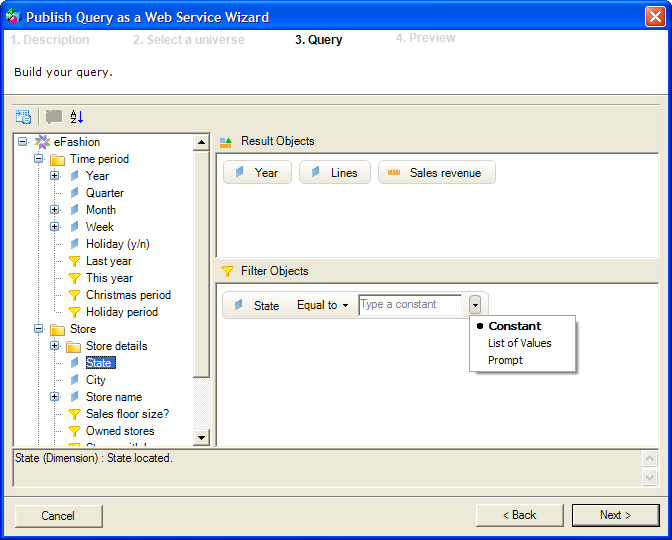
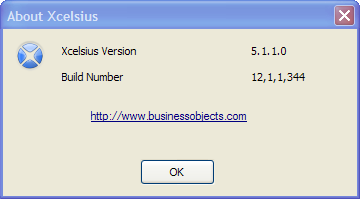
Good post Dallas. I’ve had a few issues with an Edge XI 3.0 install and the QaaWSServletPrincipal user staying logged in. Restarting the CMS seems to have cleared it for now. I’ve always wondered the best way to use QaaWS, I think I need to play with it a bit more…
– Josh
Can you elaborate on Edge? Is the best solution for a customer to purchase a named user license for the QaaWSServletPrincipal, or is the issue elsewhere?
I’m not sure yet. From the support case, it looks like it’s only an issue when the system starts the first time, and it can take a while for the QaaWSServletPrincipal (what a name hey!) to log out. It has to do some initial stuff, as does the Administrator user.
– Josh
One thing I noticed. If you change any objects’ names in the universe you will need to republished the queries or else the WSDL will not refresh with the new names. Xcelsius will display empty columns for the changed fields.
– Tim
In regards to #7 – 3.1 folders for Qawws web services. You can also rename the web service from the interface but once a web services has been published to a folder you cannot move it to antoher folder. The interface creates a copy of the web services with a different CUID.
-Dan