After several months on the road, this week I finally was able to download and install the recently released SAP BusinessObjects Edge BI 3.1, a version of SAP BusinessObjects Enterprise designed for mid-market companies. Edge BI 3.1 is the third release of the mid-market offering and represents yet another subtle repackaging based on the ever-changing SAP BusinessObjects product roadmap. Because Edge BI is tailored by scalability, not by features, it provides a huge set of capabilities for smaller organizations. The new 3.1 release opens up even more features previously reserved for larger enterprise organizations.
Packaging & Editions
There are three editions of the basic product: standard, with data integration, and with data management. The latter two include different flavors of Data Services – one with and one without data quality features. There are also two editions that bundle with additional applications: SAP BusinessObjects Edge Planning and Consolidation and SAP BusinessObjects Edge Strategy Management. The planning, consolidation and strategy management applications are applications acquired by SAP prior to the Business Objects merger that have been rebranded as part of the SAP BusinessObjects portfolio. For this blog post, I’m going to focus on the standard product.
XI 3.1 is the first release of the XI 3.x platform to support .NET – Edge 3.0 and Enterprise 3.0 only supported Java web applications servers (of which the supplied Apache Tomcat is one). However, only InfoView (the end-user interface) is supported on .NET. You’ll still need Tomcat or the new Web Application Container Service (WACS) to run the web-based administrator tool, the Central Management Console (CMC). More about WACS in a moment.
Installation
Unfortunately, there isn’t a simple upgrade option from Edge BI 3.0 – only for the original Crystal Decisions/Edge Series based on XI R2. Fortunately, it isn’t too difficult to take a backup of the system database and iFRS/oFRS and restore it after the re-installation. You are already taking good backups, aren’t you?
Installation is very friendly. Edge BI 3.1 adds a new “Express” option to the installation process; however, many customers will probably want to opt for the “Advanced” installation. The Express option shortens the installation process by automatically assuming that you want to use mySQL as the system and audit database platform. It also assumes that you want to use the new WACS (Web Application Container Service) to host the Central Management Console (CMC) and InfoView web applications. I’m still a bit mystified by the rationale for WACS. Apparently Tomcat meets resistance by IT departments that want to standardize on IIS. But on the 3.x platform, the CMC is only supported on a Java-based web application server. Or, the new WACS. So the “good news” is WACS is something fully supported by SAP. But the “bad news” comes on two fronts. First, it’s still not IIS. So if you’re nervous about Tomcat, won’t you also have similar reservations about WACS? Second, many SAP BusinessObjects applications like Explorer (formerly known as Polestar), Dashboard Builder, and the Web Intelligence Interactive Viewer still require a Java web application server. I’ve added Explorer to my Edge BI 3.1 environment, so I opted for the included Tomcat web application server.
XI 3.1 was intended to provide feature parity between .NET and Java. I haven’t seen an official statement from SAP, so I don’t know if better .NET support is coming in XI 3.2 (coming in Q3 2009), XI 4.0 (or whatever the next major release is called) or never.
Having been burned by antivirus software before, I was glad to see that the SAP BusinessObjects Edge Series 3.1 Release Notes includes the following explicit warning: “Disable all antivirus software before installing SAP BusinessObjects Edge Series 3.1 components. Enable your antivirus software after the installation.” Good advice. I think this is the first time I’ve seen it stated up-front in a Business Objects installation guide.
Getting Started
If Edge BI 3.1 is your first taste of the 3.x platform, you’ll have to brace yourself when logging into the Central Management Console. It’s been completely redesigned from its previous Crystal Decisions/XI Release 2 edition. The redesigned CMC was driven by both architecture and feature considerations. I often use the analogy of Office 2003/Office 2007 when describing the differences between the two different CMCs. If you’ve attempted to use Office 2007, you’ll know from experience that somebody at Microsoft was reading Who Moved My Cheese?. But hang in there. Just like Office 2007, everything that you expect to be there is in there – somewhere. And the UI has been thoughtfully redesigned based on user feedback from the XI R2 edition. The best UI improvement is the addition of tree controls – no more drilling down through pages and pages of hierarchical structures.
On the security front, the best feature is undoubtedly custom access levels. Custom access levels free Business Objects administrators from the limitations of predefined rights (No Access, View, Schedule, View On-Demand, Full Control) as well as the maintenance issues associated with advanced rights. Security is too big of a topic for this post, so you might want to check out my GBN 2008 presentation, CMC Essentials.
New Features
There’s a long list of goodies in Edge BI 3.1. In my next post, I’ll chat more about two features that I’m passionate about: publications (report bursting) and Explorer. These features were previously available in the enterprise product line and I think smaller organizations will benefit from having them in the Edge product.
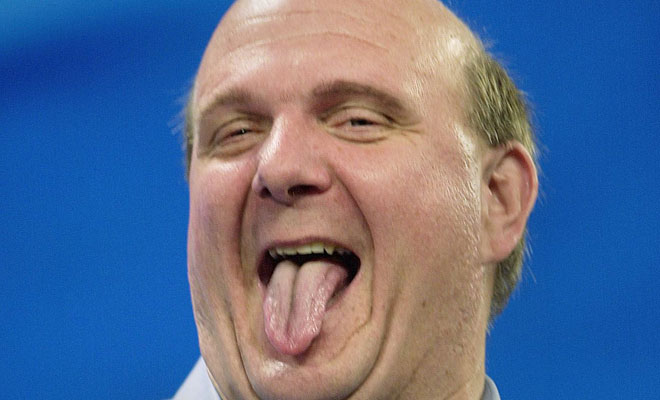
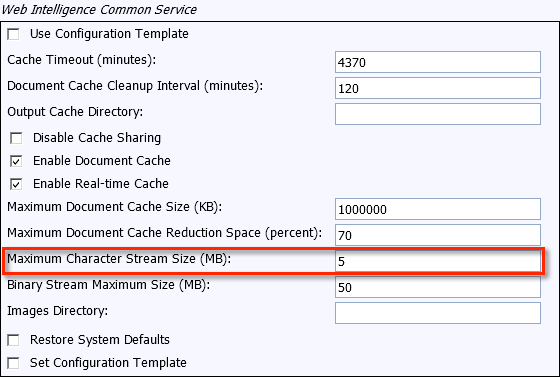

so…the IIS .NET InfoView is not supported in Edge Series 3.1 then? This is very perplexing as the BO Enterprise XI 3.1 edition specifically added IIS .NET InfoView capabilities…
This will make AD Integration and SSO that much harder…
Yes, .NET is supported for InfoView. Thanks for the question – I re-edited my post to clarify this point. It IS also possible to configure Tomcat with AD integration and SSO. The process is well documented and there are some well-trained specialists in technical support.
Hi,
What about DeskI support? Is DeskI supported In XI 3.1 Edge and if yes, how much of DeskI is supported?
Thanks,
Amit
Amit,
Thanks for posting!
Desktop Intelligence is fully supported in Edge BI 3.1. You can even burst publications (which were only Desktop Intelligence in XI R2) up to 100 users. Of course, 3.x now supports publications based on Crystal Reports and Web Intelligence.
Dallas
Hi,
I have installed SAP Business Objects Edge 3.1 BI and Xcelsius Engage 2008 on windows XP sp3 professionel.
now I want to use Web services to access database, but Flynet Web service generator can not be installed, although I have correctly followed all the steps. and into the Add-on folder of SAP Business Objects Edge 3.1 BI i didnt find Query as aWeb Sevice Client tool. how can I install it.
thanks,
Tim
I would be very grateful for your help
is itpossible to install tomcat and bo on different servers, in the SAP BOEdge 3.1 Standard
Yes, a separate server for the web application server (Tomcat) is a valid configuration with an Edge BI license.