Last week at its 2014 SharePoint Conference, Microsoft announced Power BI connectivity to SAP BusinessObjects BI, described as “a joint business intelligence interoperability solution delivered with SAP”. The solution allows users to query UNX universes from the Information Design Tool from Microsoft Excel 2013. Andrew Fox has an excellent write-up of his first-time experience on his blog (see related article, Microsoft Power Query Connectivity to SAP BusinessObjects Universes – How to get started). But Andrew doesn’t feel that PowerQuery has sufficient capabilities to retire Live Office. At least not yet.
Connect to SAP BusinessObjects BI Universes as a data source in #PowerQuery for Excel #SPC14 http://t.co/9kKy3PJEPY pic.twitter.com/MOvtU4vi2s
— Microsoft BI (@MicrosoftBI) March 3, 2014
It’s certainly an interesting development, as Live Office 4.0 did not receive any significant updates. Its inability to query new UNX universes from the Information Design Tool is a curious omission. My co-worker Ahmed Sherrif thinks Live Office is as good as dead (see related article on the EV Technologies blog, Live Office is Dead to Me). Looking for answers, I posted a question to Twitter that’s probably on the minds of a lot of SAP BusinessObjects Live Office users.
Does this mean Microsoft #PowerQuery is the successor to #SAP #BI4 Live Office? http://t.co/Vbv4T3xobT
— Dallas Marks (@DallasMarks) March 3, 2014
There’s been no official word from SAP on the release of Microsoft PowerQuery.
MT @MattHawkins Microsoft Power BI connecting to BusinessObjects #BI4 > Big News IMO > agreed but where is #SAP press release? Eerie quiet.
— Dallas Marks (@DallasMarks) March 5, 2014
So we don’t know if it is the official successor to SAP BusinessObjects Live Office. There had previously been some rumblings from SAP that Live Office functionality would be migrated to SAP BusinessObjects Analysis for Microsoft Office. The lack of official news from SAP confirms my suspicion that nobody ever got promoted for being Live Office product manager.
@DallasMarks write it … Don’t think, just write it
— James Rapp (@jmsrpp) March 4, 2014
@DallasMarks Nearly snorted my coffee out my nose reading this.
— Noël Hollis (@DatabaseFairy) March 4, 2014
Microsoft Excel is the most popular BI tool. Getting data from Excel into SAP Lumira and Web Intelligence is a key capability. But some users prefer to do the opposite- get data into Excel and other Microsoft Office applications. In any case, there’s a SAP business intelligence product that is trapped between the living and the dead. With the North American SAP SAPPHIRE still two months away, let’s hope that more details about Microsoft PowerQuery and SAP BusinessObjects Live Office emerge before then.
- Microsoft Adds Connectivity for SAP BusinessObjects to Power BI for Office 365 via MSDN
- Microsoft Power Query Connectivity to SAP BusinessObjects Universes – How to get started via Andrew Fox or on SAP Community Network with interesting comments
- SAP BusinessObjects Live Office 4.1 on the SAP Help Portal
- Live Office is Dead to Me by Ahmed Sherif
- Follow Microsoft BI on Twitter
- Follow #PowerBI conversation on Twitter
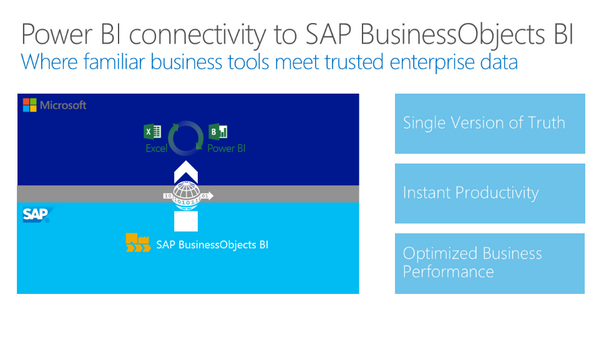
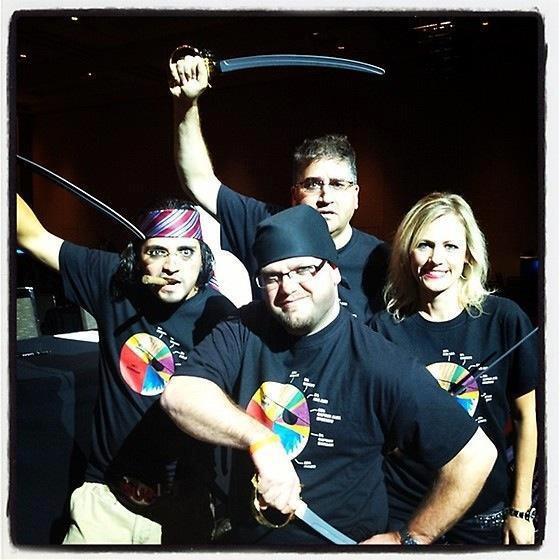
Hi Dallas, thanks for building on by blog.
I did cross post the same blog on SCN http://scn.sap.com/community/semantic-layer/blog/2014/03/04/microsoft-power-query-connectivity-to-sap-businessobjects-universes and there was some interesting banter in the comments.
Most notably was a comment from Blair Wheadon at SAP
Quote: “This solution is not positioned as a replacement for Live Office. Live Office certainly does more than this feature of the Microsoft PowerBI adding such as report part viewing in Word, PowerPoint, and Excel.
We acknowledge the gaps with respect to UNX support and are working internally to address that. Unfortunately we cannot provide guidance on timing at this time.
This may be obvious, but I’d like to highlight that unlike Live Office, this PowerBI addin is owned by Microsoft and leverages our web services API. Microsoft owns the roadmap of the PowerBI addin and their implementation of the Universe connectivity.”
This confirms SAP know there is a product gap but sadly give no view on a fix or replacement technology.
Rgds,
Andrew Fox
Thanks for cross-posting the comments, Andrew. I made some very minor updates to the article. We have a customer that wants to start using Live Office in 2014- we’ve very gingerly told them “well, it’s supported but…”. Hopefully we’ll have better advice for these customers soon.