Happy New Year! Welcome to 2014.
Today, January 7, 2014, SAP BusinessObjects Mobile for iOS 5.1 became available in the Apple iTunes App Store. The app requires iOS 6.0 or higher and compatible with iPhone, iPod touch, and iPad. The mobile apps have their own version number scheme separate from the BI platforms it supports and can be used with SAP BusinessObjects Enterprise XI 3.1, SAP BusinessObjects Business Intelligence 4.0, and SAP BusinessObjects Business Intelligence 4.1. Note that certain capabilities require specific versions of the BI platform, which can be incentive or business justification for patching or upgrading (see related article on the EV Technologies blog, State of the SAP BusinessObjects BI 4.0 Upgrade, January 2014).
What’s New in Version 5.1? (from SAP KB 1958296):
- Single sign-on support for the SAP BusinessObjects Business Intelligence (BI) platform
- Personal views for SAP BusinessObjects Web Intelligence documents
- Support for hierarchical sections and input controls in SAP BusinessObjects Web Intelligence documents
- Support for dual axis charts in SAP BusinessObjects Web Intelligence documents
- Support for SAP BusinessObjects Explorer on SAP BusinessObjects BI 4.0 SP08
- Ability to change password to SAP BusinessObjects Explorer password from iOS device
- Additional content support through SAP Mobile Platform
- Geo analysis enhancements in SAP BusinessObjects Web Intelligence documents
- QR code integration
- Technical and usability enhancements
There is currently no word on when similar capabilities will be introduced into the Android version.
IMPORTANT: Explorer functionality within the Mobile BI app requires Support Pack 8 or higher of the SAP BusinessObjects Business Intelligence 4.0 platform or SAP BusinessObjects Business Intelligence 4.1 (any support level). Customers using SAP BusinessObjects Enterprise XI 3.1 or versions of SAP BusinessObjects Business Intelligence 4.0 prior to Support Pack 8 should continue to use the standalone Explorer for iOS app. An earlier version of this article stated that only Explorer 4.1 was supported, which is no longer the case.
Resources
- SAP BusinessObjects Mobile for iOS – Administrator and Report Designer’s Guide
- SAP BusinessObjects Mobile for iOS – Feature Compatibility Matrix
- SAP BusinessObjects Mobile for iOS – Release Notes (S-ID required)
- SAP BusinessObjects Mobile for iOS – Fixed Issues (S-ID required)
- SAP BusinessObjects Mobile for iOS – User guide
- SAP BusinessObjects Mobile for iPad – Developer’s Guide
- SAP BusinessObjects Mobile for iPad – Security Guide
- SAP KB 1958296 – SAP BusinessObjects Mobile v5.1 client application for iOS (iPhone/iPad) – NEW RELEASE available for download
- State of the SAP BusinessObjects BI 4.0 Upgrade, January 2014 on the EV Technologies blog
I’m anxious to post some results in the next few days using Geo Analysis once I’ve figured out the improvements. Plus, I hope to solve the mystery of sporadic delivery of documents to the iOS BI Inbox, which I noticed in the previous release of the app (perhaps the issue is on the platform, not the app?).
I will update this post with links once SAP publishes updated documentation on the SAP Help Portal. And possibly rant on how frustrating it is to have an updated app on my device for which no documentation exists. Oh wait- I just did.
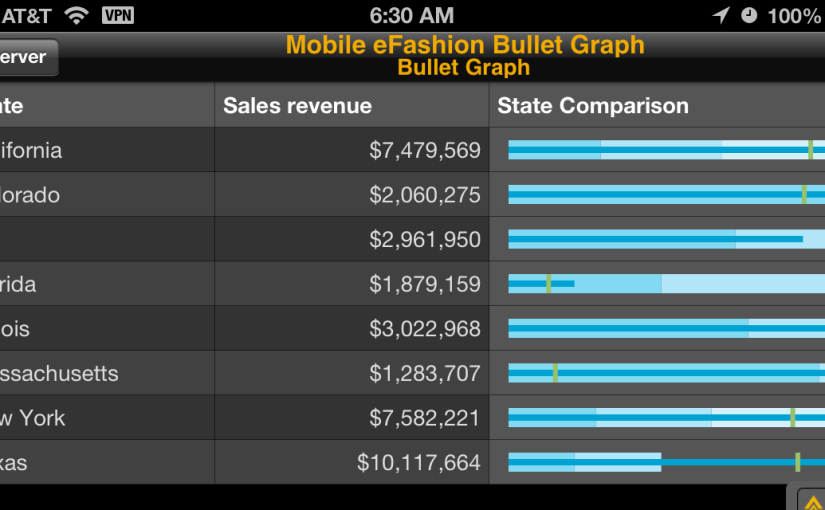
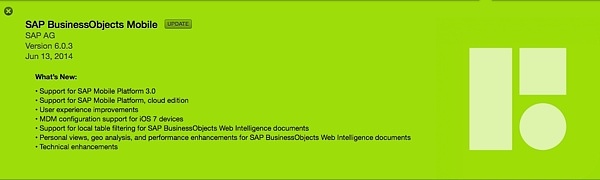

5 thoughts on “SAP BusinessObjects Mobile for iOS 5.1”
Comments are closed.