At Microsoft TechEd this week, Microsoft officially announced that the next version of Windows, codenamed Blue, will be a “free” upgrade named Windows 8.1. A summary of what’s new can be found on their web site (see Microsoft article, What’s New in Windows 8.1). Faced with anemic response from corporate IT over Windows 8 and its controversial new interface (see related article, First Impressions of Microsoft Windows 8), Microsoft is pushing hard that Windows 8.1 is ready for business (see Microsoft article, Modern Business in Mind: Windows 8.1 at TechEd).
http://www.youtube.com/watch?v=VQb5caeSo00
While Windows 8.1 does have some compelling features missing from Windows 8, it is unclear that restoring the missing Start button will stimulate enterprise adoption of Windows 8 by organizations that are content with Microsoft Windows 7. I remain skeptical and assume that assigning the “Windows 8.1” brand to Windows Blue is Microsoft’s subtle way of acknowledging that enterprise customers may not be satisfied until Microsoft delivers “Windows 9” in 2014 Windows 10 in 2015.
SAP BusinessObjects customers should note that Windows 8.1 will ship with Internet Explorer 11 (IE11):
Internet Explorer 11 improvements include faster page load times, side-by-side browsing of your sites, enhanced pinned site notifications, and app settings like favorites, tabs and settings sync across all your Windows 8.1 PCs. Internet Explorer 11 now includes capability that enables an anti-malware solution to scan the input for a binary extension before it’s passed onto the extension for execution.
Billed as the “first browser for touch” (a claim that is clearly news to iPad users), Microsoft so far has only committed to delivering IE 11 to Windows 8.1 (see Computerworld article, IE11 on Windows 7? Mum’s the word from Microsoft). Its predecessor, Internet Explorer 10, debuted on Windows 8 but was shortly added to Windows 7 as a critical upgrade to encourage adoption.
After heavy criticism of its slow embrace of Internet Explorer 9 (see related ASUG News article, Waiting on SAP, User Communities Fix SAP BusinessObjects Browser Woes), SAP has swiftly delivered Microsoft Internet Explorer 10 compatibility for the latest service packs of SAP BusinessObjects Enterprise XI 3.1, SAP BusinessObjects Business Intelligence 4.0, and even SAP BusinessObjects Business Intelligence 4.1 which was released to customers— and into ramp-up— last month (see related article, SAP BusinessObjects Support for Windows 8).
But if I’m wrong and corporate IT is ready to receive Microsoft Windows 8.1 with open arms, I hope that SAP will include Windows 8.1 and Internet Explorer 11 in its regression testing for SAP BusinessObjects Business Intelligence 4.1 Support Pack 2, which is likely to be the version that goes into general availability (GA) around the time that Windows 8.1 debuts to the public.
Download the Product Availability Matrix (PAM)
- Product Availability Matrix for SAP BusinessObjects Enterprise XI 3.1 SP6
- Product Availability Matrix for SAP BusinessObjects BI 4.0 SP5 and higher (updated for SP9 March 30, 2014)
- Product Availability Matrix for SAP BusinessObjects BI 4.1 RTC (release to customer)
- Microsoft Windows Lifecycle Fact Sheet
UPDATE (10/03/2014): Updated with Windows 10, the version of Windows that will follow Windows 8.1.
UPDATE (09/04/2014): Added link to Microsoft Windows lifecycle fact sheet.
UPDATE (03/30/2014): SAP BusinessObjects BI 4.0 SP9 adds support for Windows 8.1,Windows Server 2012 R2, and Microsoft Internet Explorer 11 (see related article, Microsoft Internet Explorer 11)
UPDATE (11/24/2013): BI 4.1 SP2 does include Windows 8.1 support but does not support Internet Explorer 11 (IE11). Windows 8.1 users (are there any out there?) should use supported versions of Google Chrome or Mozilla Firefox instead of IE11.
Is your organization adopting Microsoft Windows 8, waiting for Windows 8.1, or waiting even longer for Windows 10?

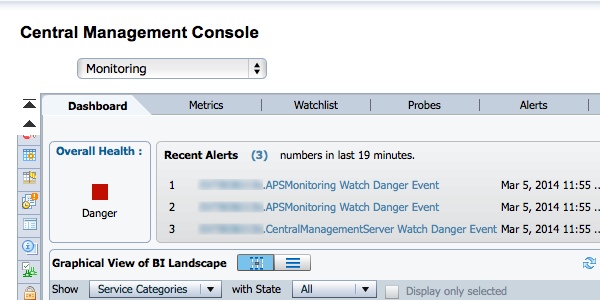

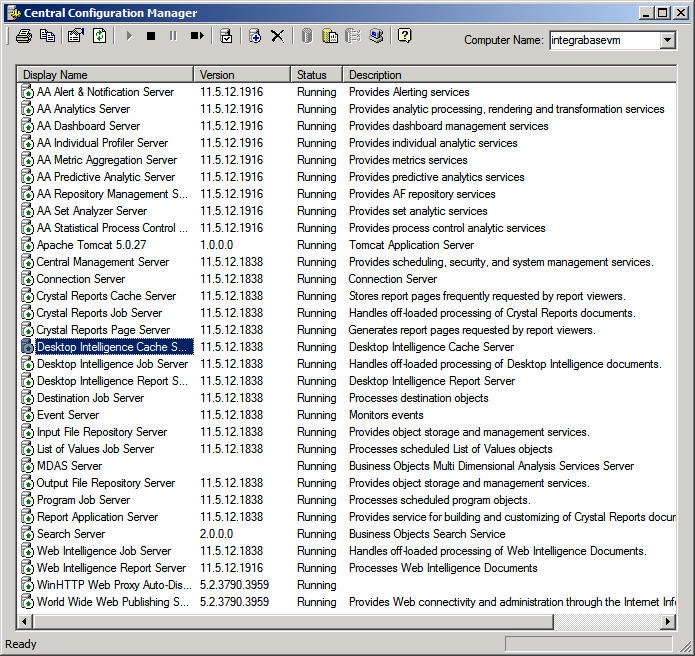
On windows 8.1 – 64 bit SAP Crystal Reports fails to work:
“Could not load file or assembly ‘CrystalDecisions.CrystalReports.Engine, Version 10.5.3700.0, culture=neutral, PublicKeyToken=blahblah’ or one of its dependencies. The system cannot find the file specified.”
Project that run SAP Crystal Report was compiled as 64 bit & 86 bit & ANY CPU, but all displayed the same error message. Is windows 8.1 64 bit missing any *.dlls? Or is there compatible CRRuntime engine with windows 8.1 64 bit?
I had this problem before on windows 7 but by changing solution Platform and Target CPU – solved the problem, however windows 8.1 seems to have a bug!
Thanks for passing this on, Sally. Most customers are sticking with Windows 7 but I would encourage you to open a support incident with SAP. Which support pack and patch level of Crystal Reports 2013 are you using?
Hi!..
Crystal report is working in windows 8.1