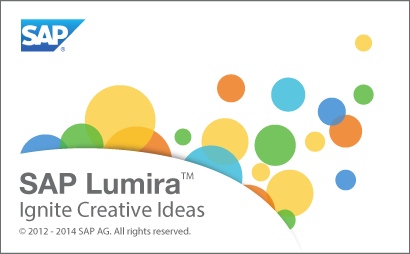Is SAP Lumira standing in Tableau’s shadow or merely obscured by an Eclipse? We’ll find out on Thursday, December 11 when Jayne Landry, Ty Miller, and Henry Banks join SAP Mentor John Appleby for a conversation about How SAP Lumira stacks up against the competition (click link to learn more and register).
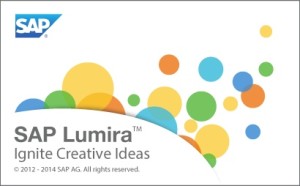 Eclipse is an open source integrated development environment and is primarily used to write and debug software in a multitude of programming languages. Eclipse has been adopted by SAP as the foundation behind many of its development tools like SAP HANA Studio, Design Studio, Crystal Reports for Enterprise, and the Information Design Tool. Eclipse is also the foundation for business user tools like SAP Lumira. Eclipse is attractive to SAP because of its broad industry support. Because it’s built with Java-based technology, it provides SAP flexibility in reassigning software developers across multiple projects without the need for retraining.
Eclipse is an open source integrated development environment and is primarily used to write and debug software in a multitude of programming languages. Eclipse has been adopted by SAP as the foundation behind many of its development tools like SAP HANA Studio, Design Studio, Crystal Reports for Enterprise, and the Information Design Tool. Eclipse is also the foundation for business user tools like SAP Lumira. Eclipse is attractive to SAP because of its broad industry support. Because it’s built with Java-based technology, it provides SAP flexibility in reassigning software developers across multiple projects without the need for retraining.
SAP Lumira and Active Directory
One of the drawbacks of Eclipse is the integration of Microsoft Active Directory. It’s done via Kerberos and requires manual configuration, similar to how BI administrators configure Active Directory on the BI platform. I particularly enjoy the whining from universe developers when they figure out they have to manually set up AD. Every single time they patch the Information Design Tool.
I wish #SAP KB 1765515 included recording of angry customer call- “I do not want to configure IDT & AD” http://t.co/fdTPeLGwnr #BI4
— Dallas Marks (@DallasMarks) November 13, 2013
Just like the Information Design Tool, Lumira also requires manual configuration of Active Directory (see SAP KB 1995864 – Cannot connect to Universe using Windows AD from SAP Lumira desktop). Every time Lumira is updated (which is frequent- Lumira is presently on version 1.20 as of this writing). Annoying IT-savvy developers is one thing, but annoying business users is different altogether, especially since users can outnumber developers by orders of magnitude in a typical organization.
Eclipse vs Native Apps
In addition to the manual AD setup, one of my other concerns about Lumira is the potential overhead that Eclipse adds versus if Lumira was a native bare-metal Windows application. Since there isn’t yet a Mac-native version of SAP Lumira, I currently run it locally on a 4 GB virtual machine or on a hefty Windows Server via Remote Desktop. Neither method is suited to accurately demonstrating how responsive the Lumira user experience is on a high-performance desktop or laptop.
SAP Lumira + Design Studio = Match Made in Heaven
While there are some drawbacks to SAP’s use of Eclipse, there are also benefits. Eclipse provides a common platform to support interoperability across the toolset. SAP’s simplification strategy goes beyond simply narrowing down a sprawling analytics portfolio to two tools- Lumira for business users and Design Studio for developers. It’s about allowing these business users and developers to work together on a common platform for creating analytics. SAP Lumira 1.20 and SAP Design Studio 1.4 are the first releases that begin to fulfill SAP’s vision of interoperability and we’ll see this trend accelerate with the Lumira and Design Studio releases planned for 2015.
 Given that Crystal Reports for Enterprise, Lumira, and Design Studio are built on the Eclipse platform, one wonders if the Web Intelligence Rich Client will one day be ported to an Eclipse foundation.
Given that Crystal Reports for Enterprise, Lumira, and Design Studio are built on the Eclipse platform, one wonders if the Web Intelligence Rich Client will one day be ported to an Eclipse foundation.
In the meantime, I’m looking forward to Thursday’s #askSAP community call.
What are your thoughts about SAP Lumira’s Eclipse foundation?
For Further Reading
- Follow the #askSAP conversation on Twitter
- Eclipse integrated development environment (IDE) on Wikipedia
- The official Eclipse Foundation web site
- SAP KB 1621106 – How to configure Information Design Tool (IDT) for with Microsoft Windows Active Directory (AD)
- SAP KB 1765515 – I do not want to configure each Information Design Tool (IDT) client with AD configuration files
- SAP KB 1995864 – How to configure SAP Lumira Desktop with Microsoft Windows Active Directory (AD)