This week, I installed SAP BusinessObjects BI 4.1 SP1 as an upgrade to an existing SAP BusinessObjects BI 4.0 SP6 environment. BI 4.1 brings a lot of small refinements to the BI 4.0 platform but still whets our appetites for the release of BI 4.2 next year.
The Adaptive Processing Server
The Adaptive Processing Server in SAP BusinessObjects Business Intelligence 4.0 contained twenty-one discrete services. BI 4.0 Feature Pack 3 added the Insight to Action Service. And if the optional Design Studio server components are installed, there will be a total of twenty-four discrete services in a single Adaptive Processing Server.
- Adaptive Connectivity Service
- Analysis Application Service (optional Design Studio server component)
- BEx Web Applications Service
- Client Auditing Proxy Service
- Custom Data Access Service
- Data Federation Service
- Document Recovery Service
- DSL Bridge Service
- Excel Data Access Service
- Insight to Action Service (BI 4.0 FP3 and higher)
- Lifecycle Management ClearCase Service
- Lifecycle Management Service
- Monitoring Service
- Multi Dimensional Analysis Service (MDAS)
- Platform Search Service
- Publishing Post Processing Service
- Publishing Service
- Rebean Service
- Security Token Service
- Translation Service
- Visual Difference Service
- Visualization Service
- Web Intelligence Monitoring Service
Introducing the System Configuration Wizard
Deciding what to do with the Adaptive Processing Server was probably the single most difficult thing in planning and sizing a SAP BusinessObjects Business Intelligence 4.0 environment. Over time, SAP provided much better documentation and a fairly cookbook approach to how to split the Adaptive Processing Server and modify Java heap sizes.
Most of these best practices have been incorporated into a new System Configuration Wizard that can be found in the BI 4.1 Central Management Console.
It’s not a wizard unless it has a chipper greeting.
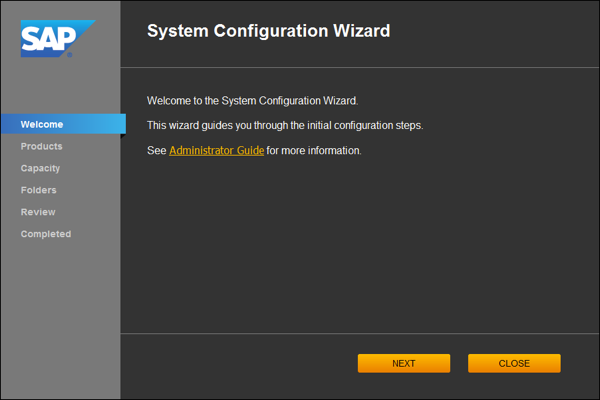
Select the products you are using. This step goes beyond just the Adaptive Processing Server configuration and will shut down services that you’re not using. I’ll keep all of them selected.
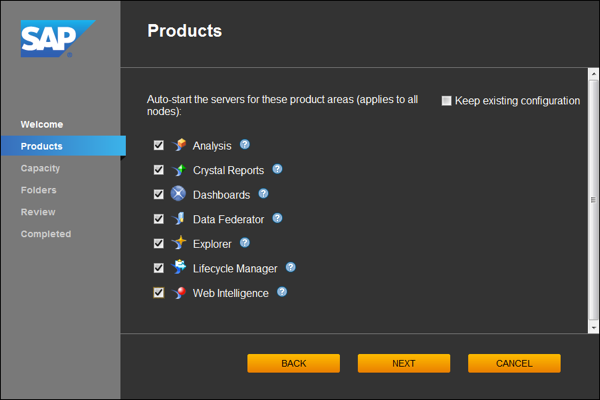
The next step is to choose server node capacity. Although my server has 32 GB RAM, I’m going to choose the 15-25 GB, or Medium, setting. Notice that the wizard will create 7 Adaptive Processing Servers with this selection.
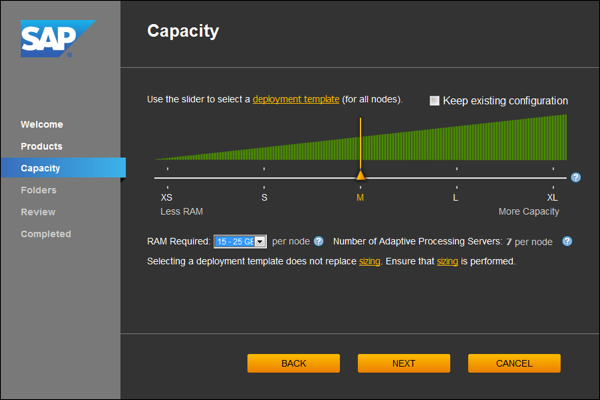
Next, choose the folders for the file repositories, logs, and temp space. In this case I’m upgrading from BI 4.0 and I’d like to keep my existing configuration.
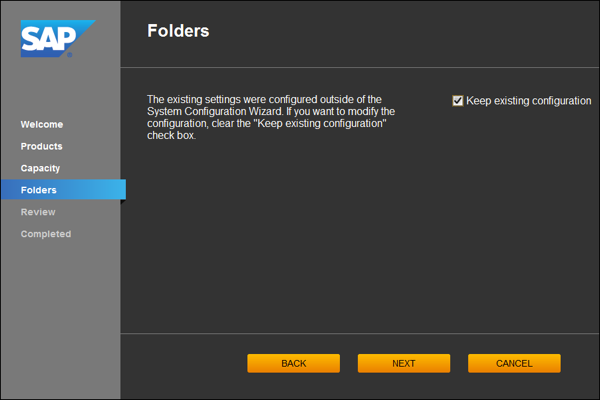
Almost there. Time to review how the wizard has been configured.
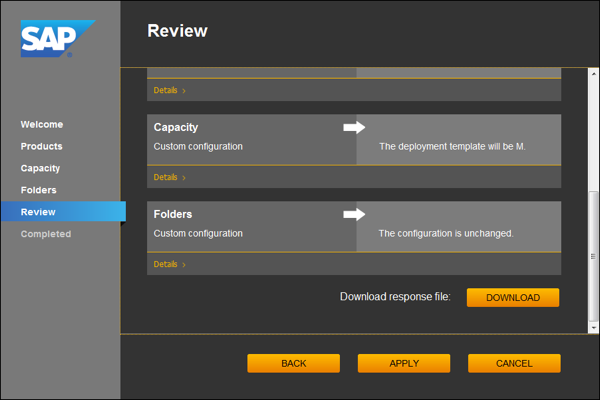
Changes are completed. You can download a log file as well as a response file.
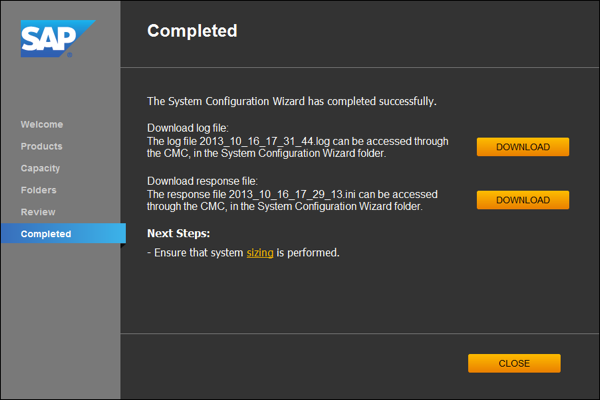
Java Heap Space
A subtle but much appreciated improvement in BI 4.1 is the UI for the command line parameters. Here’s the text box in BI 4.0.
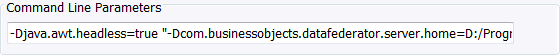
And here’s the improved text box in BI 4.1.
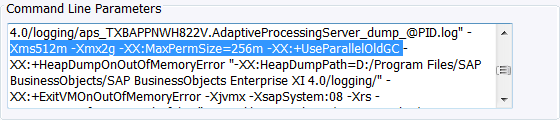
It is now possible to set the -Xms and -Xmx parameters without waiting what seems like hours for the command line to scroll by as it did in BI 4.0. Notice that -Xms now defaults to 512m instead of 32m and -Xmx defaults to 2g instead of 1g. BI 4.1 also adds the +UseParallelOldGC garbage collection parameter, mentioned in the latest SAP BusinessObjects Sizing Companion Guide, that is supposed to improve performance.
Issues with the System Configuration Wizard
I’m really pleased with how the System Configuration Wizard turned out in its first incarnation. But there are a few minor bugs that are worthy of correction.
SAP BusinessObjects BI 4.1 and Design Studio
You’ll want to take time to review what the Server Configuration Wizard did and possibly make some adjustments. My only gripe here is that the service for Design Studio is not recognized by the wizard. The two servers that contained my Analysis service, BEx Web Applications service and MDAS service are still intact but they only contain Design Studio’s Analysis service. I will manually move it to the [node].APS.Analysis service, which is where the BEx Web Applications service and MDAS service now reside.
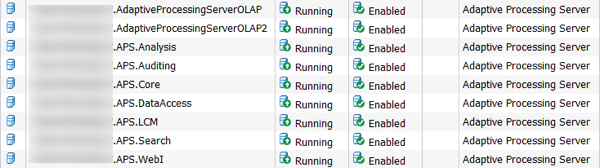
After calling SAP Support and being told that this behavior was “by design”, I created an “enhancement” on the SAP Idea Place. Would you consider voting for my idea to include Design Studio functionality in the Server Configuration Wizard?
Duplicate CAPS Servers
For BI 4.1 SP1, both the Small (S) and Extra Large (XL) configurations create a duplicate Client Auditing Proxy Service. In each case, it’s easy enough to remedy. For the Small configuration, stop the [node name].APS.Core server and remove the redundant service. For the Extra Large configuration, the redundant CAPS is in the [node name].APS.Monitoring server.
Default File Names for Log and Response Files
The default file names for the log and response files are unique, but I wished they included the server node name, as I’d like to copy them off to a common location and remember which environment to associate them with.
Conclusion
After two years of trial and error and a lot of reading, the Adaptive Processing Server is a lot less intimidating than it was when BI 4.0 went GA back in September 2011. The new System Configuration Wizard in BI 4.1 is well done and may be the most important feature worth upgrading to BI 4.1. Well, that and the Desktop Intelligence Compatibility Pack, of course.
Resources
- Sizing and Deploying SAP BusinessObjects BI 4 micro-site (alternate link) on the SAP Community Network
- Best Practices for SAP BusinessObjects Business Intelligence 4.0 Adaptive Processing Servers white paper
- My other articles about the Adaptive Processing Server, including where to find the Sizing Companion
Are you upgrading to SAP BusinessObjects Business Intelligence 4.1? I’d love to hear some other upgrade experiences.
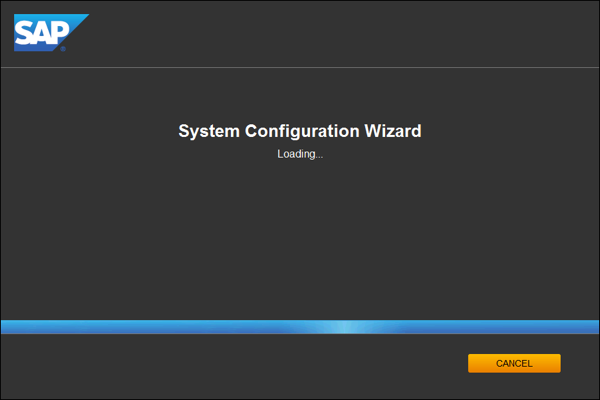
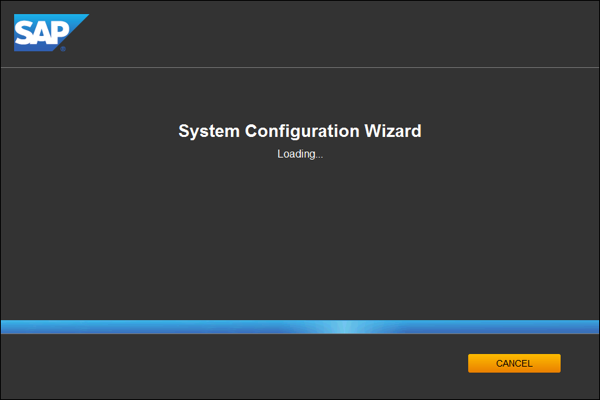
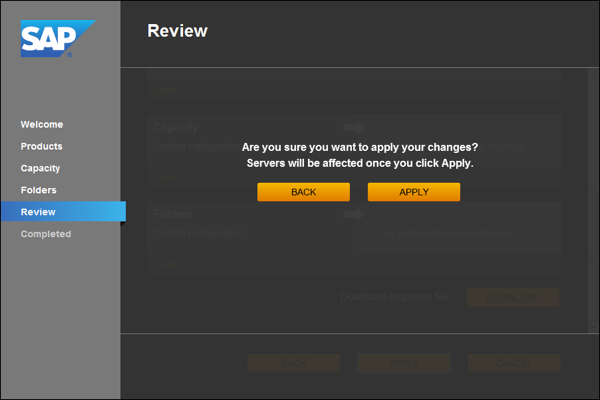
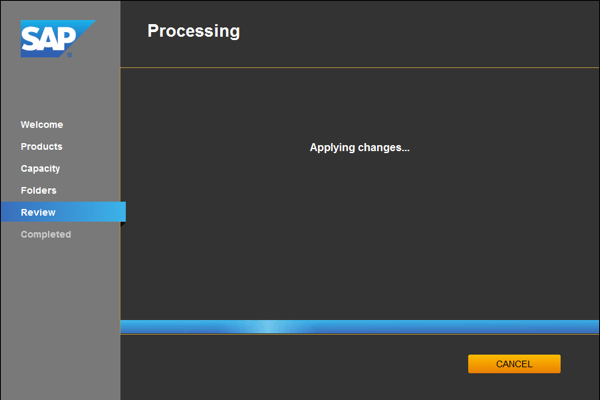


Thanks a lot for the aricle.
We did upgrade our BO4.0SP6 to BO4.1 SP1 yesterday. Server architecture:-One Main BIP server with CMS and a non-CMS Webi Server.
After the 4.1SP1 patch update; the APS started running with errors. Re-created the APS for the main node and it was fine. While trying to re-create the Webi Server APS; the node is not displaying for the core services. I had to replicate/clone the APS running with errors and then remove and add back the failed services. However, I am not able to make the APS running if added the “RebeanService”.
Any Thoughts?
Rahul,
Thanks for writing. I haven’t had any trouble with Rebean or any other APS services on BI 4.1 that I can remember. You might want to try creating a new APS instead of using the Clone feature. Also, you’ll want to split the default APS into multiples using the System Configuration Tool. Once you do that, you shouldn’t need the original APS and can disable or delete it.
If flakiness persists, I’d open a support note with SAP. Let me and my readers know how it turns out.
Regards,
Dallas
Thanks Dallas for your quick response.
I am successfully able to create a new APS for the main BIP server. It is running fine.
However; while creating a new APS for the Webi (non-CMS) node is the challenge. Following the SAP note 1539554; When I reach the final page after selecting the core services and adding the services; the Webi (non-CMS) node doesn’t show up. It shows only the main server node. This is the problem I am having. Planning to do a restore and a re-installation.
Is there anything that can assist us size and configure our BI4.1 to run in a clustered environment with eight to ten virtual linux servers (each linux server has only 16GB ram with 10GB swap)?
Kevin. Sizing is both an art and science. Plus it depends on your workload mix, not just how much hardware you have. I’d recommend working with either SAP or a trusted partner on a sizing and migration exercise. My organization, EV Technologies, has put together some very large systems, both on Windows as well as Linux that you are using.
Hi Dallas,
Thanks for very nicely written informative post.
I have a question : SAP documentation mentions to keep the original APS intact and just stop/disable it. But when we are using System Configuration Wizard it is deleting the original APS. Is it advisable to us use the System Configuration Wizard or create all the APS manually?
Thanks & Regards,
Sandeep
Sandeep,
Thanks for writing. I like using the wizard because in most cases it saves time, but it’s not perfect. On this point, I believe the primary reason to keep the original APS is so it can be turned on during troubleshooting to determine if an incorrect split is the cause for an issue.
Regards,
Dallas
Dallas,
It looks as though in 4.1 SP04, that they’ve adjusted how the APS is split, yet again. During testing in two different sandbox environments, the SCW generated 4 Adaptive Processing Services: APS.Analysis, APS.Auditing, APS.Core, and APS.Data.
This falls in line with what some previous clients, and my current organization, have been presented with in terms of “best practice” by SAP Max Attention Support for Non-SAP BW landscapes. In the past, this information conflicted with much of the best practice guidelines published as either white papers, or SAP Notes, but if the manner in which the SCW splitting the APS is by design; perhaps there are some new set of guidelines being followed.
Thoughts?
Cheers,
Jay
Jay,
Thanks for sharing this information. I have not yet split a SP4 installation but will be doing so soon. SAP placed a very nice System Configuration Wizard Deployment Templates
4.1 diagram on the SAP Help Portal, but based on your comments it might need some updates. I generally make my own Microsoft Excel crosstab to document which servers contain which services and how big the heaps are for each APS size in the wizard.
I’m glad to see that SAP is updating the wizard. It saves a lot of time, even if one chooses to undo some of its decisions.
Regards,
Dallas
Dallas,
Your link to the deployment templates spotlighted the behavior I’m seeing. It appears that since the initial testing occurred in a couple of sandbox environments, the deployment size of “Small” directly impacted the number of APS’ created. Therefore, it appears that the method in which the APS was split up is expected behavior for the “S Template”.
Carry on!
Cheers,
Jay
Oh, and it appears the CAPS is no longer redundant in 4.1 SP04 (at least in the S Template)
Hello!
Strangely, BO BI 4.1 SP05 “System Configuration Wizard” doesn’t work in french (and perhaps other languages) !
It’s OK in english.
Luckily, all french BI BI4.1 admins speak english ! ;o)
Invesigation is in progress at SAP support since feb. 2015 ( note 2126465).
Regards,
Steve
HI,
We are planning to upgrade form 4.0 to 4.1 can you please forward the action plan/steps to rite2sekahr@gmail.com
Thanks&Regards
Chandra
Visit http://sap.com/biupgrade and http://sap.com/bisizing for details about upgrading.