A frequent reporting requirement is to display an organization’s logo as an image, such as a GIF, JPEG or PNG) on Web Intelligence documents. There are two ways to accomplish this task:
1. Place the file in a special images directory on the SAP BusinessObjects Enterprise server
2. Place the file on another web server
Let’s look at the first method.
On Microsoft Windows installations of SAP BusinessObjects Enterprise XI 3.x, the default <installdir> is C:Program FilesBusiness Objects and therefore images should be stored in the <installdir>BusinessObjects Enterprise 12.0images folder.
On Linux and Unix installations of SAP BusinessObjects Enterprise XI 3.x, the location of the images folder is <installdir>/bobje/enterprise120/images.
Once the image files are in place, Web Intelligence report developers can place a freestanding cell onto the report canvas. On the properties tab for the cell, set the Text property to boimg://, ex.: boimg://corporatelogo.jpg. Be sure to change the “Read cell content as” property to Image URL. The BOIMG prefix instructs Web Intelligence to look in the special image directory.
This technique also applies to XI R2, but the image directory is in a slightly different place. Images with BOIMG can be used in the Web Intelligence Rich Client; however, the image will not be visible until the document is exported to the CMS and viewed via InfoView.
One caveat that I was unable to resolve – the original corporate logo file had an ampersand (&) in its name. Although Web Intelligence did not display an error, it also did not display the image. My clever solution was to rename the file without the offending character, as I was unable to devise an escape character so it could be interpreted properly. If somebody is aware of a true workaround (or other misbehaving characters like &), please post a reply to this article.
Regarding the second method, type the URL (for example, http://www.yourorganization.com/images/corporatelogo.jpg) into the text field. As with BOIMG, set the “Read cell content as” property to Image URL.
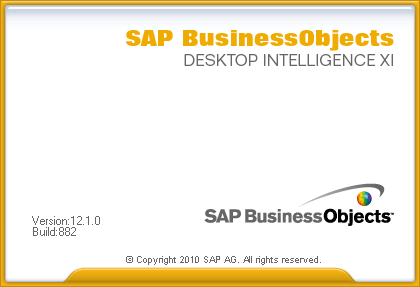
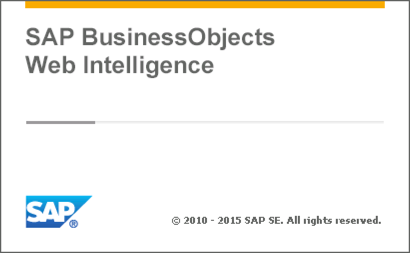
Hi there….ur blog has been quite helpful…
I do have a query… am trying to create a label for printing….
I have created the universe….run the report once and since what I want is a label I have
gone to edit the report…deleted all tables…re-imported the tables as standalones…and imported
free cells placing next to the tables(this is for label name..while the tables will hold the
data)…after this the page break icon is disabled……i need to break on one of the tables..
aany tips…and also will i acieve success creating a label doing what I just explained..
Thanks in advance
your blog is very useful! do you tried ever to use an image in a XI 3.1 full client report and see it on a server? noing:// doesnt work …
Hi,
You blog is really good. Do you think that I can export to excel with logo with these two method? I’m using XI3. and I keep trying to export image to excel but never sucessed….
Please help.
You can’t export images to Excel as this is ‘by design’ feature in BO XI3.1 and below and therefore not a defect according to BO. Even though it’s not a defect, the ability to export images to Excel has been included in BO 4.0 SP2 FP 6 onwards.
Can you please tell me, the images folder path for BO4.0 on LINUX server.
Thanks in advance.
–
Vills
Hi Dallas,
I would like to use images from BO Server Image folder (boimg) into our SAP Dashboards.
Could you please guide about it?
We are able to do it in webi reports but we are not able to get through it in dashboards.
Thank you,
Vivek
Hi, Vivek. You should ask the question on the BusinessObjects Board or SAP support forums.
Okay Dallas, will post it in the right forum. Thank you for the response.
Regards,
Vivek
Hi Dallas,
How about picking the images dynamically based on user prompt?
Thanks,
Suresh
Suresh,
I’ve not attempted to do that, but perhaps it is possible. You should post your question on the BusinessObjects Board (BOB) or an appropriate SAP Support Portal.
Old blog but still useful and still looks like Business Objects / WebI / SAP have not resolved this.
Logo on a report is really nice to have.
But far more important is an image which is part of the reported content itself.
E.g. image of an employee assigned to a task – e.g. face of the guard coming to pick up the money from the bank.
Or a shot of his ID card.
Or photo of a truck involved in an accident.
All these can be elements in a report which plays an essential role in the business process.
Regarding the post above – the images to embed in the report are stored in the database and are available as objects in the universe.
Sounds like this should work? Only to some extent. One cannot export the end result of such report into PDF or XLS.
Need a complete working feature for this in WebI.
David, thanks for writing. I haven’t revisited this topic in the latest service packs – there may be some improvements.