I normally try to post useful information on my blog, but on this post, I need your help. Please feel free to post your suggestions as comments to this post. Remember that comments are moderated, so they won’t appear right away.
I currently run BusinessObjects Enterprise XI 3.1 on a VMware virtual machine using Microsoft SQL Server 2005 as my system and audit database. I’ve noticed that this VM, unlike it’s similarly constructed XI R2 counterpart, frequently goes up to 100% CPU utilization. I am hoping that my blog readers might have some tips and tricks to make the VM run more efficiently.
My Dell Centrino-based laptop has 4 GB but is running Windows XP as the host, which from the beginning is not taking advantage of all 4 GB. I’ve given the VM exactly 2 GB. Here’s what I’m considering:
– upgrading my VM from VMware 5 (built with VMware Server 1.x) to VMware 6.5
– slowly increasing the VM RAM somewhere between the current 2 GB up to 2.5 GB and making corresponding adjustments to the VM’s virtual memory
– shutting down all of the services related to Dashboard Builder/Performance Manager, as I don’t need them frequently
Unfortunately, I’m working with Crystal Reports, Desktop Intelligence, and Web Intelligence all at the same time (using the publications functionality for my upcoming GBN presentation), otherwise, I would shut down more BOBJ servers.
On a side note, this is my 100th blog post. So for all of you out there, thanks for reading my blog and sharing your wisdom with me!
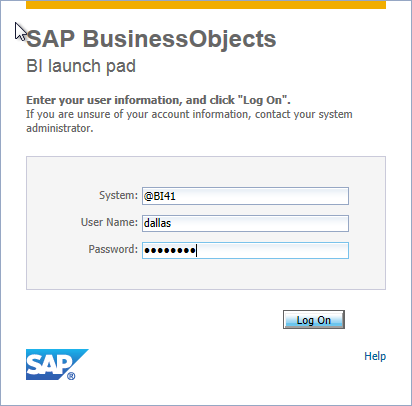
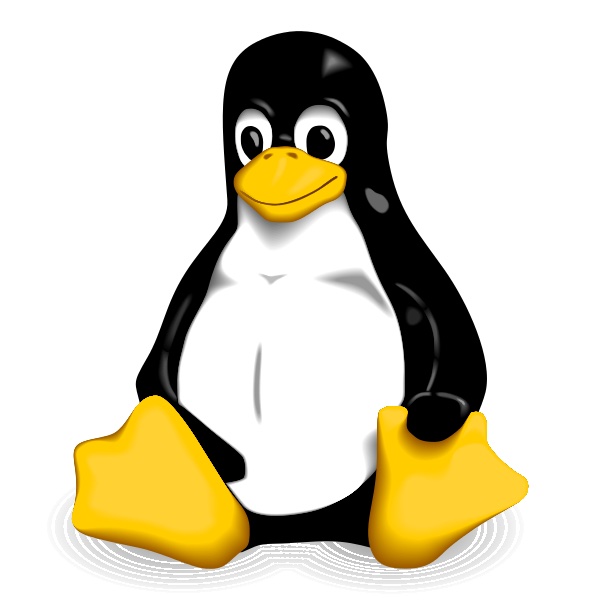
Hi Dallas,
Did you check out which process was using the CPU? If it's the SYSTEM process, it might be because CPUs have been added or removed since the Windows OS was installed.
I would also upgrade the VMWare version too.
– Josh