UPDATE: Customizing SAP BusinessObjects Business Intelligence 4.1? Read this article instead.
Today, September 16, 2011, is an exciting day in SAP BusinessObjects history and one we’ve waiting a long time for. SAP BusinessObjects Business Intelligence 4.0 is finally GA (generally available) in the SAP Service Marketplace!
I’d like to say a heart-felt “thank-you” to the hundreds of SAP employees who gave blood, sweat, and probably tears to make the release happen.
Since many folks will be downloading the software this weekend, let’s discuss some basic customizations to perform after the installation is complete. In previous posts, I’ve described how to customize previous versions of SAP BusinessObjects on both Microsoft Windows (see related article, Customizing SAP BusinessObjects Enterprise XI 3.1) and Linux (see related article, SAP BusinessObjects on Linux and Unix – part 3). Today, let’s take a look at SAP BusinessObjects Business Intelligence 4.0 on Microsoft Windows. I’m using Windows 2003 Server 64-bit in my examples.
Customization Basics
To simplify the customization of the BI 4.0 web applications, SAP now uses properties files that can be easily changed using a text editor, instead of the previous XML files. A key benefit of the new approach is that properties files aren’t modified by solution packs (service packs) and patches (fix packs). While this should be a huge improvement from previous releases, I still struggle with custom properties files being overwritten by patches, especially from Explorer.
The default location for properties files is the C:Program Files (x86)SAP BusinessObjectsTomcat6webappsBOEWEB-INFconfigdefault directory. To modify properties from their defaults, copy the desired properties file from the default directory to the adjacent custom directory, which is C:Program Files (x86)SAP BusinessObjectsTomcat6webappsBOEWEB-INFconfigcustom. To make sure your changes are preserved and not lost the next time the WAR files are deployed (typically during patch upgrades), be sure to follow SAP Note 1615492 and copy the custom files to <BOE_HOME>SAP BusinessObjects Enterprise XI 4.0warfileswebappsBOEWEB-INFconfig.
Customizing the BI Launchpad Login Page
BI Launch Pad is the name of the BI 4.0 user portal, formerly known as InfoView. Its settings are located in BIlaunchpad.properties.
NOTE: You’ll want to install SAP BusinessObjects Explorer (which has a separate installation program) first before customizing the properties files, as it appears to wipe out the changes.
The first three parameters in the file are app.name, app.name.greeting, and app.name.short and behave identical to their XI 3.1 counterparts. The app.name.short attribute is used for the “greeting” and the <TITLE> tag of the InfoView home page while app.name is used for the <TITLE> tag of all other BI Launchpad pages. As best as I can determine, the app.name.greeting is unused.
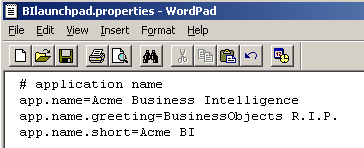
And here is the result of the changes to my BIlaunchpad.properties file.
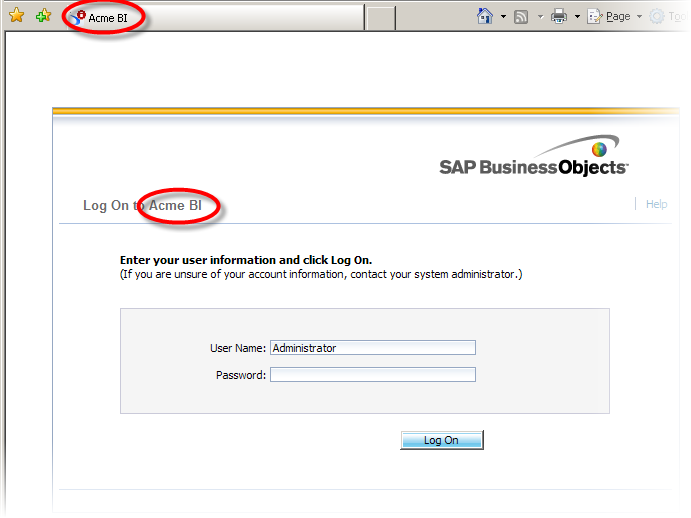 Although I made my “short” name shorter than my regular name in this example, in real life I would put the longer “Acme Business Intelligence” on the login screen using the app.name.short property and the shorter “Acme BI” on all other pages using the app.name.
Although I made my “short” name shorter than my regular name in this example, in real life I would put the longer “Acme Business Intelligence” on the login screen using the app.name.short property and the shorter “Acme BI” on all other pages using the app.name.
You’ll most likely want to make similar changes to the default system (CMS) and authentication related properties in the CmcApp.properties and OpenDocument.properties files. You can also set a default system and authentication type for the Web Intelligence Rich Client by following SAP KB 1821519.
Adding or changing Favicons
If you want to dress up your users’ browser with a favicon, overwrite the standard Tomcat favicon.ico file with your own at <INSTALLDIR>/Tomcat6/webapps/ROOT then restart Tomcat.
Here are the favicon locations for the BI Launchpad, Central Management Console (CMC) and others. I like to replace the BI Launchpad and Explorer favicons. I prefer to leave the CMC favicon as-is, as only a few people see it and it’s easier to find when multiple browser tabs are in use.
Place new InfoView.ico in C:\Program Files (x86)\SAP BusinessObjects\Tomcat6\webapps\BOE\WEB-INF\eclipseplugins\webpath.InfoView\web\images. Place new explorer.ico in C:Program Files (x86)SAP BusinessObjects\Tomcat6\webapps\explorer.
Be sure to clear Tomcat cache C:\Program Files (x86)\SAP BusinessObjects\Tomcat6\work\Catalina\localhost before restarting.
Changing the Default Web Intelligence Paper Size
When SAP BusinessObjects Business Intelligence 4.0 is initially installed, the default page size is A4. This international standard (see Wikipedia) is used nearly around the world but is not the same as the standard Letter size used in the United States and Canada.

Previous versions of Web Intelligence stored the default paper size in a file named defaultconfig.xml. This file remains in BI4 virtually unchanged from previous releases, but it is now located at C:\Program Files (x86)\SAP BusinessObjects\Tomcat6\webapps\BOE\WEB-INF\eclipseplugins\webpath.AnalyticalReportingweb\WEB-INF\classes. But BI4 no longer uses this file to define default paper size. Instead, Web Intelligence 4.0 derives attributes like page size, header size, footer size, and margins from a Cascading Style Sheet (CSS), not the old XML configuration file. The procedure for changing the default paper size from A4 to Letter can be found on this article I wrote for the EV Technologies blog.
NOTE: Existing reports will still have the page size set when the document was saved; however, this modification will change the default page size setting for all new documents.
SAP BusinessObjects Business Intelligence 4.0 Launch Pad Default Preferences
My colleague Chris Greer has a great write-up on setting default user preferences, either by user or group, which is a new feature of the BI 4.0 platform.
Conclusion
We’ve looked at customizing the BI Launch Pad home page, the favicons, and the Web Intelligence default paper size. I’ll update this post periodically as I discover useful ways to further customize the default SAP BusinessObjects experience.
Resources
- Christina Obry from SAP has written some excellent tutorials on the SAP Community Network, including some new capabilities added in BI4 SP4 and higher:
- SAP BusinessObjects OEM Customization Guide for BI4 Support Pack 5 (SP5) on SAP Help Portal
- How to unlock JSPs so that we can edit them in BI4 by David Lai
- How to bypass the BI Launchpad logon screen by David Lai
- How to bypass the Central Management Console (CMC) logon screen by David Lai
- Setting BI4 Launch Pad Preferences by Chris Greer
- SAP Note 1757730 and SAP Note 1733830 working with BILaunchpad.properties
- SAP Note 1586824 or SAP Note 1659690 Two different approaches for adding company logo to BI Launchpad login page (requires S-ID)
- SAP KB 1821519 – Setting default system and authentication type for Web Intelligence Rich Client
- SAP KB 1218598 – Support policy on customizing SAP BusinessObjects InfoView, BI Launch Pad, and other applications (added 11/25/2014)
- SAP KB 1586824 – How to create a custom JSP logon page for SAP BusinessObjects BI4 (added 01/05/2015)
- January 5, 2015 – Added link to SAP KB 1586824
- November 25, 2014 – Added link to SAP KB 1218598
- August 16, 2013 – Added link to SAP KB 1821519 via Anibal Goicochea
- July 25, 2013 – Added link to Chris Greer‘s write-up on BI Launch Pad user preferences
- June 25, 2013 – Added links to Christina Obry‘s tutorials on the SAP Community Network
- May 7, 2013 – Added SAP Note 1615492 for preserving properties files
- January 17, 2013 – Added SAP Notes for BILaunchpad.properties
- January 9, 2013 – Added SAP Notes for logo customization
- January 2, 2013 – Added resources to some articles by David Lai and updated OEM guide link to SP5
- December 3, 2012 – Added link to BI 4.0 page size article
- October 12, 2012 – Added reference for changing default paper size
- August 29, 2012 – Added link to OEM guide
- January 24, 2012 – Corrected post so that changes are made in custom, rather than default, properties directory.
Do you have a favorite customization for BI 4.0? Please share with the world as a comment to this post.
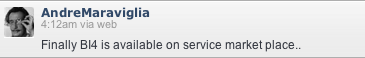
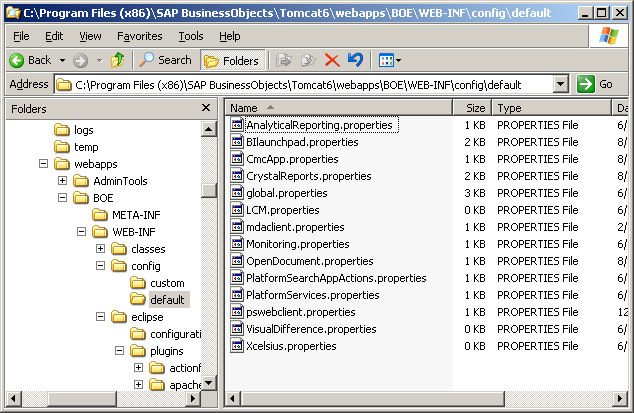
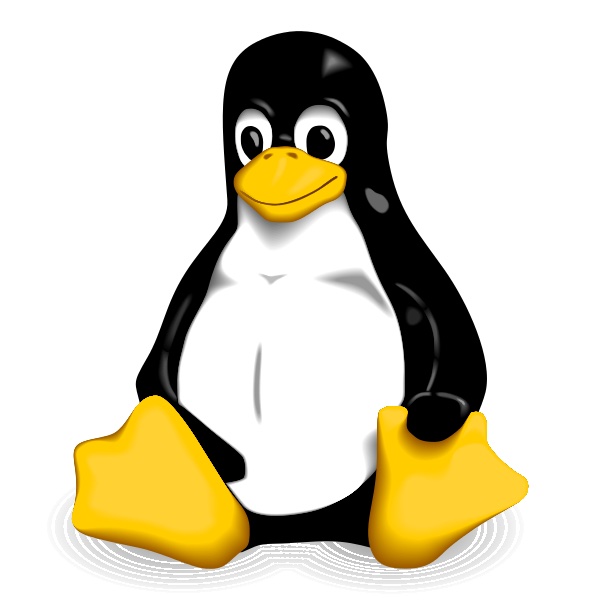
Great welcome to the new release. Great write-up.
Thanks, Jamie. BI 4.0 is going to be an interesting ride.
I think the most intresting application is SBO Explorer. And its the only useful application on the ipad (mobile bi app showing webi reports has long long way to go i guess.)
Do you think direct connectivity to SAP ERP for SBO explorer coming any soon?
Hello .. great post. Just wondering how you get that kind of customization into the desktop tools .. say like RichClient.
Cheers
John
John, unfortunately, I am also wondering. Could never find any registry entries or XML files in XI 3.1. Haven’t experimented to see what’s possible, if anything, in BI4.
Dallas
one last thing … I changed the entries you mentioned in the defaultconfig.xml file. Stopped Tomcat. Deleted ../work/Catalina. Started Tomcat. ../work/Catalina reappeared as expected but no change in the behaviour off Webi. Are there any caches?? etc that need clearing out? Thanks. John
Same problem as John: I changed some entires in defaultconfig file, stopped Tomcat. deleted the whole content of the Work directory and nothing changed in Webi.
What did I miss ?
Thanks for the post Mark, i have a question. One of the client rek is to be able to use a custom color pallete on charts. This feature is being taken off in 4.0 or i am having hard time finding it. So do you know if editing color pallete feature is not an option for 4.0 or are there any workarounds.
Hi there Dallas,
Great post to start with.
Would you know if it is able to change the BusinessObjects logo in the BI Launchpad at all in 4.0?
If so, could you please let us know.
Thanks a lot
Phani.
I have not yet figured out the logo, as it no longer appears to be set in the CMC. Will update this post when I figure it out.
Thank a lot Dallas.
My understanding is that Custom “branding” (ie. replacing the SAP-BOBJ Logo with a company logo) won’t be available until 4.1 (or whatever they call the “Enhancement Pack” in early 2012).
SAP NOTES 1574035 & 1586824 give you a solution for customizing the BI Launch Pad and Logon Logo. I would not call this an easy solution though.
There is also a directory you can hack into and make the change: Program Files (x86)SAP BusinessObjectsTomcat6webappsBOEWEB-INFeclipsepluginswebpath.InfoViewweb
Make sure you make the change in the BOE.WAR file as well or you will loose this on the next patch…
Hello !
It’s perhaps not the right place but I have a problem of customization of home page of BI launch pad.
Is there a solution to hide WebI icon on home page of “BI Launch pad”, in “My applications” area, for users having only right to view/refresh docs ?
I don’t want them to be able to start Webi applet since they don’t have rights to create or modify a report.
Is it possible ? How ?
I have tested many combinations of rights and I don’t find any solution.
Thanks,
Regards,
Steve.
Steve,
This type of customization has typically required modification of the JSP’s in the web application. Nobody has asked me to do it yet, so I don’t have a great answer. But perhaps the BusinessObjects Board does?
If you do find a good resource, could you post a link to it here as another comment?
Thanks,
Dallas
Dallas,
How would I go about changing the default blue report headers in WEBI 4.0? Would the change be made in a file as demonstrated in your article or through an admin account? I enjoy your blog very much!
Thanks,
Thomas
Thomas, style is controlled by XML and CSS on web application server. I haven’t researched it for 4.0 but would expect customization to be in admin guide.
Hi Dallas, I’ve been working with BOBJ since the early days…5.x. Frankly, I’ve found XI4 to be great in some ways but in other ways it’s another WWTT (what were they thinking).
Anyway, I tried your method for customizing the logo on the BI Launch Pad page with no success. We are on XI 4.0. No service packs or patches.
I have also tried creating custom color palettes for charting in WEBI with no success. Apparently we would have to be on SP4, patch level 4 before this is possible.
I’m hesitant to make certain changes in the JSP files directly as the Admin guide suggests. But I am unable to find any information to confirm if upgrading the SP will make the customizations easier to implement.
Do you have any additional sources of information regarding some of the improved features included in the SP’s?
David,
Thank you for writing. The logo in BI 4 cannot be changed w/o custom coding until 4.0 FP3 arrives next month. I have not tried to change custom color palettes in 4.0, yet. I’m with you on changing JSP’s – too difficult to maintain, esp. since 4.0 currently requires frequent patching.
#SAP Note 1602666 contains the release notes for #BI4 SP2 Patch 12 and all prior patches (S-ID req.) http://ow.ly/9b1pt
Dallas
Dallas, thank you so much! That is exactly what I needed!
Great forum, btw.
One more thing, I also tried your method of changing the “app” name without success. Is deployment the BOE.war files necessary to see the changes?
David,
When I change the properties files, a simple Tomcat restart is all that’s required. It may be necessary to delete your browsers cache as well as cookies.
Dallas
My changes to the custom BI Lunch Pad properties only show up after I have restarted Tomcat and use WDeploy to redeploy the .war files.
I tried the cookie and temp file deletions as well. Odd.
Hey, as long as it works.Thanks for your responses.
We recently upgraded to BI4 and the default color on column headings is much darker than in 3.1. I’m looking for where I can change the default color rather than on every report.
Thanks,
Kevin
This is really a great link, thanks to Dallas.
I am looking for a way to customize the logon page similiar to what done for 3.1, but seems difficult to do it as below:
…
sessionMgr.logon(userID, password, CMS,auth);
…
response.sendRedirect(“home.html”);
unfortunately, the link to Report Engine Java SDK Library is ‘Blank’, so we cannot get more information.
any great insight?
Lei,
Thanks for writing. Unfortunately I do not work much with the SDK. Feature Pack 3 is supposed to offer much more out-of-the-box customization and I hope to get my hands on the ramp-up software soon.
Dallas,
thanks for feedback, actually we now are working on BOE4 patch8… the infrustructure of BOE is totally different to 3.1, appears that we have lot of time will spend on research new features …
Thanks,
but where I can find the source of http://myserver:myport/BOE/BI/logon.jsp file ??? (if I want to edit file for myself)
Hi,
If you want to change default page. You need to go C:Program FilesSAP BusinessObjectsSAP BusinessObjects Enterprise XI 4.0imagesWebIDefaultStyleSheet.css
add this
/* Settings for REPORT */
REPORT {
page-format-orientation:landscape; /* landscape or portrait */
page-format-dimension-width:21.59cm; /* Printing page width and height */
page-format-dimension-height:27.94cm; /* units available are : centimeters (cm), millimeters (mm), inches (in), points (pt) and metric (no suffix).*/
page-records-horizontal:20;
page-records-vertical:100;
/* page-format-dimension-width:29764;
page-format-dimension-height:42094;*/
page-format-margin-top:2835;
page-format-margin-left:2835;
page-format-margin-bottom:2835;
page-format-margin-right:2835;
Hi doomspace,
Thanks for feedback.
You are absolutely correct, that is where able to customize the logon.jsp. But, problem is 4.0 only give us a easy way to do it by custom.jsp instead of logon.jsp. If you edit it, it is very hard. What allow us to do is to input server, user, password, authentication in custom.jsp and redirect to some ‘home.jsp’, which is normal method in 3.1.
In addition, if redirect to logon.jsp, we have to input server,user,password again. So probably you are correct we can do it in logon.jsp, but there is not any material in SAP, as mentioned as before, the link to Report Engine Java SDK Library is ‘Blank’, I am waiting for it….
Dallas,
Good News if you still look at this topic. I made the customized page, redirect with OpenDocument instead of home page.
IEnterpriseSession sess = CrystalEnterprise.getSessionMgr().logon(userID, password, CMS,auth);
String token = sess.getLogonTokenMgr().createLogonToken(“”,120,100);
String tokenEncode = URLEncoder.encode(token, “UTF-8”);
sess.logoff();
String myWorkSpace = (“http://localhost:8080/BOE/OpenDocument/opendoc/openDocument.jsp?iDocID=AT2Fkn11QutKuN4w1ZGOFPk&sIDType=CUID&token=” + tokenEncode);
response.sendRedirect(myWorkSpace);
enjoy it!!!
Hi,
Do you know if it is possible to add applications to the My Applications area in BI Launch pad. For example adding BCP launcher or PCM?
Mike, thank you for writing. No, I do not know if this is possible. With regard to feature pack 3 FP3 I’ve been focused on Web Intelligence and Information Design Tool but need to get around to understanding its new personalization features and updating this article.
How do i customize my CMC login page, similarly the BI launch pad, to make out in the TAB name PROD, DEV TEST
Srinivas,
Thanks for writing. Unfortunately, the CMC cannot be customized. But it should be – see my Ten Features that Absolutely Must Be in Feature Pack 3.
Has ANYONE here come up against this trying to do heavy BOE customizations?
• SAP now has this security proxy wrapper (trustguard) that stops us from adding code to their plugins. There is supposed to be a switch to turn it on and off, however I have not been able to verify that it is working yet.
• SAP provides a few areas where we can customize the code, but they only allow for a few picture changes and the addition of an alternate logon routine.
• Our situation is that we want to modify some of the SAP JSP files to be able to add references to our own code, and/or be able to add new visual elements such as buttons. We have exploded the BOE.war file that is deployed during install, and have WebLogic pointing to the exploded directory, using it as the source. I can change the JSP files that are in the appropriate plugins, however when we do the WL deployment, it is not respecting the changes. I see the modified files in the WL temp directory, however I also see a proxy directory with a class that represents the plugin, and this seems to be what the BOE4 code is using. This is despite pointing the browser to JSP file directly.
Angel,
Thanks for writing. BI4 FP3 and higher (SP4) are supposed to have more out of the box customization options than its predecessors, but I haven’t been able to spend time with them yet. I believe this topic will be covered in the upcoming SAP BusinessObjects System Administration book from SAP Press written by Eric Vallo and Greg Myers.
Regards,
Dallas
How to deploy Business Objects Web apps into a new folder in tomcat 6 (BI4 SP2 Patch 13)
Currently servername:8080/BOE/BI URL is accessible to users but I would like to change it to custom URL
servername:8080/SAPBOE/BOE/BI
Please advise me.
App name can be changed in custom properties file.
Hello, The icon link for Acrobat PDF documents in the BOBJ LaunchPad is broken, how can I resolved, thanks in advance.
Hi,
In 3.x we are able to disable the refresh button and the left panel on the report through viewdocument.jsp. Please suggest in 4.x how we can control this.
Many Thanks
Madhu
Madhu, please post question on BOB or SAP forums. Thanks.
Hi,
I am looking for customization in Explorer 4.0
I want to change Explorer image that come before authentication page come up.
Is that any way for that ?
Thanks.
Dhaval
Dhaval,
Thanks for writing. I am unaware of a method to change the splash screen that appears before Explorer 4.0 loads. Try posting your question on the BusinessObjects Board or SAP Forums.
Regards,
Dallas
Thank You Dallas Marks …
You’re welcome.
How would I change the Default URL from http://servername:8080/BOE/BI to http://servername.domain.com:8080/BOE/BI???
Blake, I kept meaning to look at this but have been really busy. Sorry. Recommend posting the question on BusinessObjects Board (BOB).
Is there a way to enable WebI Rich Client to prompt the user to logon vs user having to remember to logon?
BT, Thank you for writing. I am unaware of a method to default the user in the Webi Rich Client. Try posing your question on the BusinessObjects Board or SAP support forums.
Customizing anything in C:Program Files (x86)SAP BusinessObjectsTomcat6webapps exposes one to possibility that this changes will be overwritten by a next patch.
Customize in C:Program Files (x86)SAP BusinessObjectsSAP BusinessObjects Enterprise XI 4.0warfileswebapps instead and be protected…
usage og wdeploy will be required to push those to your app server of choice 😉
Is there a way to customize the Prompt Summary Window (part of the prompt window). We have large prompt texts and the users do not want to scroll or resize the window to see the full prompt text. When the prompt window shows-up the summary window size needs to be set to auto-width (or a large width) for the text to show-up right.
Devang,
Thanks for writing. You would probably have to write your own custom front end to Web Intelligence using the SDK. I would encourage you to take some screen shots and open an SAP support note. Perhaps your issue could become an enhancement request?
Hi Mark,
In BO XI 3.1 the images folder path is “[install dir]/Business ObjectsBusinessObjects Enterprise 12.0images” on windows machine.
What is the similar path of “images” folder in BO 4.0 installed on Linux environment ?
Thanks,
Shantanu
Me to looking for the same. 🙂
–
Vills
Hi Mark,
This article will be very useful for me.
Thanks,
Rommel
Great. Rommel, please let me know if you have any corrections or improvements for this article based on your experience.
Thanks Dallas,
The resources section is great. Took me to exactly where I needed to go
Steve, glad it was helpful.
Hi Mark,
this is a great article.
Can you help me with one customization that I can’t to find. I need to disable group tree panel globally for all reports so users don’t see it.
In Crystal Reports Server 2011 there was a parameter “viewrpt.groupTreeShow” that I could put into the file “C:Program FilesBusiness ObjectsTomcat55webappsCrystalReportsWEB-INFweb.xml” with value “false” and group tree was disabled.
Now we are using SAP Crystal Server 2011 SP4. I’ve checked config files that you have written about and found that some same parameters are placed in file “…Tomcat6webappsBOEWEB-INFconfigdefaultCrystalReports” (“refresh.report.lov=false”,”enable.page.cache.and.page.count.options=false”,….). So, I’ve placed in that file parameter “viewrpt.groupTreeShow=false”, copied it to “custom” folder, restarted tomcat but with no results. There is a group tree in reports again.
Can you help me with this?
Thanks!
I’m not familiar with that parameter. It may have moved from the XML file to a properties file. Try posting your question on the BusinessObjects Board.
Hi Dallas,
I am trying to add a custom jsp page to my BI Launch Pad.
I excluded my jsp code from C:Program Files (x86)SAP BusinessObjectsTomcat6webappsBOEWEB-INFeclipsepluginswebpath.InfoViewwebWEB-INFweb.xml.
I then restarted Tomcat.
However I am still getting the error message:
Access to the specified resource (Trust Token failure. URI[//BOE/portal/1301091413/InfoView/ForgotPW.jsp] Value [] Message[Required SAP BusinessObjects Business Intelligence Platform Trust Token is missing]) has been forbidden.
Am I missing something?
Thanks for your help!
Francis
Francis,
Best to engage SAP support on this one.
Regards,
Dallas
Hi Dallas
Thanks for your prompt response!
Unfortunately, SAP doesn’t support any customizations on the BI Launch Pad.
Thanks anyway.
Francis
Hey Dallas,
Really good stuff in your postings. I am trying to add another tab to BI Launchpad (like Home and Documents) so that I can have a custom HTML based welcome page. Have you heard of this being done with BI4? Also, I am not having any luck finding where/how to move the banner logo around or add text to the banner…any ideas there?
Nick,
Try creating a BI Workspace (which is essentially what the default home page is) then assigning that BI Workspace as the default for the desired user groups in the CMC. There’s a chapter about BI Workspaces in the SAP BusinessObjects Web Intelligence 4.0 book from SAP Press. http://amzn.to/PTzvcg
Regards,
Dallas
Nick,
Take alook to these links:
http://anibalg.files.wordpress.com/2012/07/1586824-bi-4-0-how-to-customize-and-add-company-logos-to-bi-launch-pad-_-logon-page.pdf
http://www.forumtopics.com/busobj/viewtopic.php?t=190691
http://bisdk.com/archives/375
Hope that helps!
Francis
Thank you for the replies. I have continued to work the issue and I am trying to find the least custom solution so that we stay more COTS. The users like the Home tab the way it is and they like the Documents tab…they really want a third tab to be a landing page (informational stuff). I like the idea Dallas had about a BI Workspace, however when you set that as your home tab, it overtakes the actual Home tab. What I am essentially looking to do is automatically ‘pin’ a BI Workspace (or maybe a dashboard) to every user’s BI Launchpad…this would give me three tabs and no customization. Any ideas there?
Thanks,
Nick
Nick,
I guess you’ll have to post an idea in the SAP Idea Place. Would love to hear what your finished solution is.
Regards,
Dallas
Hi Marks,
please let me know, what is the class it called internally for BI Launchpad Authentication by default?
Regards
Vasudev G
Vasudev,
I don’t understand the question. You might want to look on the BusinessObjects Board or SAP Support Portal.
Thanks,
Dallas
Hey just for follow up…we ended up getting approved to do a BI Workspace that overtook the Home tab. What was the clincher was that you can actually ‘recreate’ the Home tab quadrant look with BI workspace using the already available components. Then we just added tabs to the BI Workspace to include the different dashboard and landing pages the users wanted. And in the future, we can set this BI Workspace by user group so different groups can have different tabs. Anyways thanks to all for your inputs – very helpful.
Nick,
Thanks for the follow up. It’s great to hear that customers are using the BI Workspace feature to customize the user login experience for the BI Launch Pad.
Hello Dallas,
Great Post!
I have been trying to customize the list of authentication types in BI Launchpad but I have not been able to do it, On the login page the user sees a dropdown box with the following: Enterprise, SAP, LDAP and Windows AD. I would like the list to show only Windows AD and Enterprise.
I have tried with a line I found in explorer authentication configuration hoping it worked for BI Launchpad but no luck! The line I used is: authentications=secEnterprise,secWinAD
Do you have any idea on how to approach this?
Many Thanks and Congrats on this great blog,
Regards,
Franklin.
Franklin,
Thanks for writing. I’m not aware of how to customize the list of authentication types but am looking into it.
Dallas
Hi Dallas
Is there an equivalent for CMC? We’ve followed your instructions for Launchpad and it’s great, but with 3 clusters (Dev/UAT/Prod) we’d like to do the same in CMC.
I’m not aware of any, but last year I had some ideas in Ten Features That Absolutely Must Be in Feature Pack 3. Based on your question, I have created an idea in the SAP Idea Place, Corporate Customization of Central Management Console (CMC). I hope you will vote for it and add additional comments to it based on what would make your life easier.
Dallas, great information listed above, and I have a question for you. When opening the Instance’s screen, there are several columns displaying that are of no value to me and the sequence order is not what I would like. Could you please how I can hide columns “Locale” & “Created By” that would be great.
Jim,
Take a look at the new BI Launch pad preferences in BI 4.0. Each security group can have different settings, if desired. Simply right click on a group under Users and Groups and choose BI Launch pad preferences. My colleague Chris Greer has a write-up here.
IS there away to embed the webi editor in a custom portal not in the launchpad ? We are looking to give the webi editor functionality into our clients company portal ( internal users) as a single point of service.
Jon,
It is possible to do what you propose via the SDK. SAP also support integration using standard portal protocols as well as Microsoft SharePoint.
Dallas
Is ther a way to remove the logout button, we have embeded the bi launch pad in a protal and are handling the session logout on the close of the portal. we wish to hide the logout button in the BI launch pad so as to not confuse the end users.
Jon,
I’m not aware of a way to remove the logout button. It is possible to control whether sessions get closed. Take a look at SAP KB 1712448 and see if adjusting the logoff.on.websession.expiry and extlogon.allow.logoff might achieve what you’re looking for.
Is there a way to customize the error messages so they are more user friendly ? Especially the Timeout erro message .
Jon, I’m unaware of a method to customize error messages.
Great article! I think I’ve figured most of this out, but I’m having one nagging problem and hope you can help.
I need to be able to customize the report viewer and I’m thinking the key is in these *.properties files. I already found the “crystal_enable_text_clipping=true” property in CrystalReports.properties, which, if it does what I think it does, will be a HUGE win!
What I’m trying to do is: 1) Hide the Refresh Report button on the viewer, because all of our reports are pre-populated with data and we don’t need our end users trying to refresh them on-demand (high priority), and 2) Change the logo in the upper-right corner of the viewer (much lower priority).
Is there a specific .properties file that has the refresh button visibility in it, because I can’t find it. If I need to add that to a customized file, do you know what the exact syntax might be? Or is there another way to do this?
Thanks in advance for your help!
John,
I don’t have a ready answer but will investigate. I’d encourage you to open a support incident.
Hi Dallas,
When our users right click a document and select Send To BI Inbox, it popups up the dialog to select users. In our installation it shows our system ids (login ids) and User Names but lets us search only by the IDs which is crazy. Is there a way to enable searching user names in that search box ?
Thanks much,
Norman
Norman,
Thanks for writing. There’s an arrow button next to “Find Title” and the search box. You can change it to “Find Full Name”, but I agree that a more robust UI would allow any field in the user metadata to be searched. Try adding a suggestion to the SAP Idea Place.
Hello Marks
Do you know how can we attach Css file from our desktop or server to the SAP crystal reports for enterprise to better looking the content. i am working with the platform of SAP BusinessObjects BI 4.0 and 4.1
Thanks in advance
Best Regards
Prabhjot Mangat
Prabhjot,
Thanks for writing. I don’t have a ready answer. Try posting your question on the SAP Support forums or the BusinessObjects Board.
Good luck!