IMPORTANT UPDATE (July 20, 2018): SAP has removed Explorer from App Store. Customers should be using Mobile BI app, anyway.
IMPORTANT UPDATE (July 4, 2012): Explorer version 4.0.7 is now in App Store. See related article.
IMPORTANT UPDATE (July 3, 2012): Don’t update the iOS app if you haven’t already. Per Dave Mau’s comment below, SAP is currently rolling back to 4.0.5, which will appear in the App Store as version 4.0.7, due to a significant issue described in SAP Note 1736221. I guess I’ll be updating my blog about Explorer 4.0.8 in a few days?
SAP quietly introduced SAP BusinessObjects Explorer 4.0.6 for iOS last week. Unlike its SAP BusinessObjects BI Mobile cousin, Explorer for iOS supports the Apple iPhone in addition to the Apple iPad. The first thing you might notice about the update is that the icon has been updated from yellow to green. This is a welcome change, as users with many SAP apps struggle to identify the desired app amidst a sea of yellow icons.
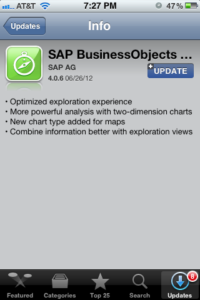
As you can see from the screen shot below (click to enlarge), this release brings an “optimized exploration experience”, not to be confused with the Jamie Oswald Experience. This means that a single app now reunites the previous version of Explorer with it’s short-lived successor SAP BusinessObjects Experience, which was released separately to show off Exploration Views while we waited for the general availability of the SAP BusinessObjects Business Intelligence 4.0 Feature Pack 3.
Users of SAP BusinessObjects Explorer on the iPhone should note that version 4.0.6 only works with SAP BusinessObjects Business Intelligence 4.0 SP2 or earlier (in other words, the XI 3.1 platform). It is unclear whether SAP is phasing out support for the iPhone or simply needs more time to provide a scaled version of exploration views on the smaller device.
UPDATE (July 3, 2012): SAP has published SAP Note 1735325, which says:
SAP Product Teams are working on providing a Road Map for this functionality. No external date can be provided currently, but as soon as it is, this Knowledge Base will be updated with a link to the Product Roadmap.
Although I’ve anxiously awaited this release, I’m a bit disappointed in the documentation. Here is an opportunity for the mobile Explorer product team to learn from their peers on the SAP BusinessObjects Mobile team, who recently released version 4.1.2 (see below, click to enlarge). In contrast to the Explorer team, the Mobile folks clearly tell us that iOS 5.1 (the latest edition of iOS) is supported. This information is important, as previous versions of the app have been broken by the latest iOS update. In addition, the Mobile team provides the SAP Note numbers that contain links to product documentation. As of this writing, any SAP Notes and the documentation for Explorer 4.0.6 is still missing in action. This could lead to an awkward scenario where users are choosing to update their iOS apps before the BI Platform team is ready to support it.
UPDATE (July 3, 2012): The SAP BusinessObjects Explorer User Guide for SAPBusinessObjects Explorer 4.0.6 is now on the SAP Help Portal. Curiously, it has an embedded link to an earlier edition of the Getting Started Guide.
I’ll be putting SAP BusinessObjects Explorer 4.0.6 and SAP BusinessObjects Business Intelligence 4.0 Feature Pack 3/Support Pack 4 through their paces over the next few weeks. And on Thursday, July 19, 2012, I’ll present my findings to the Pittsburgh BusinessObjects User Group (PGHBOUG) with an updated edition of my ASUG presentation SAP BusinessObjects Explorer: What IT Needs to know.
Until then, happy exploring!


This new app does not work with my current build of Explorer (XI3.1x). Would be nice to have that working again.
Jamie, I don’t think I’m as current as you are on the server side. I just checked and we’re still good with this latest Explorer app on our 3.1 boxes. (EVTech guys know my version numbers better than I do..so see Josh/Eric if you need CBL’s versions).
I did notice bad app behavior (crash) after upgrade. I killed all running apps and “red swiped”…and was back in action.
I do fear SAP releasing stuff through App Store that blows up my production access since most people will just upgrade without thought of checking first.
The new Explorer app has been pulled due to a major bug that was found. Can check out note 1736221 for more. We are getting 4.0.5 put back its going through the approval process now.
Thanks Dave.
That is my nightmare scenario. To sell our people on how cool Explorer is, and then for it to break on an upgraded app before I can test it.
I guess my only real solution is to train people NOT to upgrade the first week.
Jody,
Maybe real users (non geeks) aren’t as trigger happy on App Store updates as we are? I’m always anxious to get new, shiny software versions installed on my iPhone and iPad. This issue highlights where BYOD potentially breaks down. Not as easy to control the horizontal and vertical on a personal device as it is with a company owned and supported device.
Dallas
I’m assuming mobile apps don’t have all the same Ramp Up requirements that other releases do. Which is good, I’d hate that whole rigamarole. Might be nice to have a few people try to break it before putting it out there, though, eh?
That note is published now (Sorry about that). 4.0.5 will return to the AppStore as 4.0.7, So the super awesome fixed version will be 4.0.8. And it will be rigorously tested. 🙂
Here is the other side of the fence on the icon change: We had been successfully using the SBO Explorer 4.0.5 version of Explorer. We have a large number of users 2,000 that use this on a daily basis. A new version of the SBO Explorer mobile app (4.0.6) was available. Some users upgraded to version 4.0.6 and could not find their application. This was due to an icon change. All of our help documentation, Internal app store, etc. show the previous 4.0.5 icon. This was confusing to the users. Some thought the wrong app was installed.
Dave,
I can’t remember if the icon changed or just the color. Obviously both would be confusing. Kind of sad that the iPhone/iOS support so many gorgeous colors and software vendors decide on just one.
Also, in this case, the app dropped without any warning or documentation to back it up. In addition to the standard stuff, if somebody @ SAP had posted a “What’s New in Explorer 4.0.6” post on SCN, it could have explained the icon change, the new functionality, etc. One simple email with a link to that article could have been forwarded throughout the organization to those 2,000 folks.
A learning opportunity for all.
Dallas
Great point about changes in icon. It’s the real simple things like that where I tend to get caught blind by some users.
A simple heads up would have been nice! And I could see an rss feed or blog or something for Explorer / Mobile BI apps change mgmt planning sake.
ACTUALLY…this blog is my “Heads Up” warning about this type of stuff!