 |
Tableau: noun ˈta-ˌblō, ta-ˈblō
source: Wiktionary |
I have been living the BusinessObjects Experience for the past decade. Last week, I spent a few hours immersed in The Tableau Experience, Tableau Software‘s roadshow. The event was held at the 21c Museum Hotel in Louisville, Kentucky. I have no doubt that the location was chosen carefully to underscore the event’s key message. A hotel designed “to make contemporary art a part of more peoples’ daily lives” was an appropriate venue for a business analytics vendor “on a mission to help people see and understand data.” It was a stark contrast to typically bland vendor presentations at bland corporate hotels. The Tableau Experience was also an interesting juxtaposition to ASUG Developer Tools Day, held the following day at Northern Kentucky University.
The presenter, coincidentally a former sales consultant from SAP, spoke passionately about using data to “tell a story”. It reminded me of Infomersion’s original Xcelsius marketing theme of “stealing the show“. Clearly an analytics vendor on the offensive, there wasn’t much emphasis defending Tableau’s reputation against its bigger rivals or mentioning them by name. Still, I had to chuckle to myself when the presenter quickly demonstrated how easy it was to create customized groupings. You know, like the grouping button in SAP’s retired Desktop Intelligence that still hasn’t been ported to Web Intelligence? The emphasis underpinning all of the demonstrations was that you, regardless of your technical skill, could visualize your data with great speed. Speed was not only a reference to Tableau’s in-memory engine, but a person’s ability to do things themselves. While corporate IT departments were embraced rather than openly mocked, everyone understood that “doing things yourself” meant that you weren’t waiting for corporate IT.
Simplicity was also a key theme of The Tableau Experience. Tableau offers one primary user application: Tableau Desktop. It’s complemented by enterprise (Tableau Server) and cloud (Tableau Public) offerings. In addition, there is a free desktop viewer application and a free mobile application for iOS and Android.
SAP Visual Intelligence (now SAP Lumira), SAP’s new data discovery tool is an interesting tool that combines the visual capabilities of SAP BusinessObjects Explorer with the data engine of Sybase IQ. But it’s best understood as a direct response to Tableau (and other niche BI vendors like Qlik and Tibco) rather than a direct response to the analytic needs of business users. It may be liberating for business users to hear that SAP Visual Intelligence isn’t tied to the SAP BusinessObjects Business Intelligence 4.0 platform. But many of SAP’s existing customers are deeply tied to the platform and its disparate collection of design tools. They need the BI platform to support their existing as well as future business intelligence initiatives. And after five support packs applied to the BI 4.0 platform, many of these customers are still waiting for a functionally cohesive and stable solution.
With native connections to SAP BW, SAP HANA, and SAP Sybase IQ, I’m sure that many of SAP’s traditional ERP customers are looking closely at Tableau. With native connections to a long list of other data sources, I’m sure that many of SAP’s traditional BusinessObjects customers are also looking closely. And IT organizations that have standardized on SAP BusinessObjects may be surprised to learn that their business users are already using Tableau, a testament to Tableau’s “land and expand” sales strategy (see Tableau Thrives in Providing Visual Discovery for Business Analytics by Tony Cosentino, Ventana Research).
As a long-time user of SAP BusinessObjects, I left Tableau’s presentation wondering why SAP thinks yet another tool is the solution to customers’ analytics challenges instead of continuous innovation in existing tools like Web Intelligence.
I doubt that I’m alone.
What are your thoughts on The Tableau Experience?


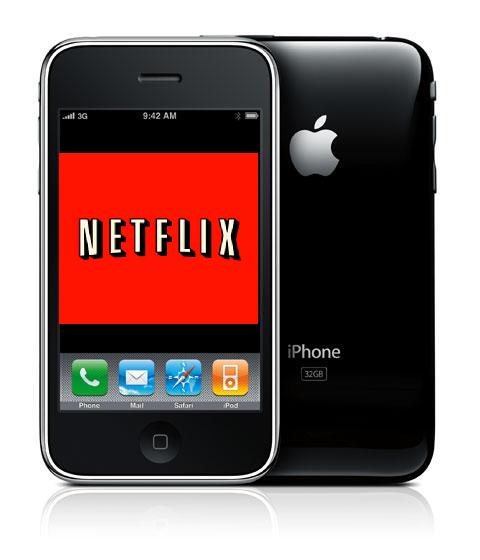
Hi Dallas,
I also evaluated Tableau this year after seeing it in action at the Stephen Few 3-day workshop. Stephen showed me stuff in Tableau which I’d love to see back in some specific BI tools of SAP.
My evaluation showed that Tableau is good for building interactive data visualizations, not profesionally authored dashboards. Also the geographic visualization functionality was very strong. In general, Tableau understands effective data visualization without making it boring to ‘play with’. It’s foundation are solid principles, unlike many other BI tools.
Though, for me it cannot replace SAP Dashboards. Perhaps Webi, if you look at the possibilities. SAP Visual Intelligence aims at Tableau but is still way behind. Another risk of Tableau is the freedom of data manipulation. Just like in SAP Visual Intelligence you can easily change data definitions which can disrupt the ‘single version of the truth’.
In general, this stuff can probably be managed. But what stayed with me the most, was it’s pricing model. For a tool with mainly front-end functionality (no full swing BI suite), I found it quite expensive.
If they change their pricing model, I expect to see more and more Tableau. They recently anounced that Ebay will be using Tableau. That’s a nice success.
On the other hand, I’ve been in contact with John Armitage, a guy at SAP who is responsible for the UX of BI and if his stuff makes it into the real products, SAP will boost its user experience.
Cheers
Pieter
Pieter,
I really appreciate your observations. I agree that it the Tableau solution is “different” and may not be considered as “robust” as the mainstream vendors (as can be seen from their location on the Gartner BI quadrant). But its capabilities are resonating with users and forcing vendors like SAP to scramble.
I’m hoping that the lessons SAP is learning from the rapid innovation cycle in Visual Intelligence can be extended to the rest of the BI platform.
All the best,
Dallas
Hi Dallas,
Search experience.sap.com for the LAVA initiative.
SAP is moving towards a ‘Tableau experience’.
Regards,
Pieter
Great article. We get at least 1-2 comments a week from customers who have either moved away from Xcelsius to Tableau or are in the process of doing so.
The LAVA initiative is a guideline for design, rather than a technology platform. I think SAP having so many different tools and teams running in different directions poses a huge challenge for standardization. I have seen too many UI initiatives and mockups to take anything seriously until I see real product.
Hello guys,
it’s thought-provoking article indeed..
Tableau supports HANA and stuff, but what about the ERP? How do we fetch data from there into our VizQL dashboards?
SAP R3/ECC is closed black box, you cannot connect directly to the underlying database because the licensing, support and god knows what other rules clearly deny it.
So if you struggle with integrating your precious SAP systems with Tableau, please keep in mind that we’ve made a pretty cool SAP ERP (R3/ECC) ODBC driver, which connects Tableau to SAP on standard and even audited channels – providing almost seamless integration between these systems.
The magic behind the technology we are using is described here: http://community.tableausoftware.com/groups/dev-community/blog/2013/04/17/connection-to-sap-erp-from-tableau and here htttp://www.plsapconnector.com/ . Our plan is to create a commercial product out of this ODBC Driver – however beta testers will recieve unlimited lifetime licenses.
So if you have Tableau Desktop and/or Tableau Server access/licenses, SAP ERP system access (with developer keys would be the best) and a business case what we can try to solve – then just ping me and I will let you know the next steps.
Or you can apply here:
http://starschema.net/SAP
Please let me know if anyone’s interested. 🙂
Thanks,
Endre
Hey Dallas!
I finally got around to really deep dive into a trial of Tableau and I have to admit, I am very impressed. I think using this in conjunction with a tool like Webi would be very powerful. While I know that Dashboard Designer (Xcelsius) has its place, it is VERY hard to argue the ramp up time to build a quick geographical type dashboard vs Dashboard Designer. SAP has a lot of catching up to do. Tableau…dare I say…rocks 🙂
Dave,
Thanks for writing. Is Tableau starting to pop up in your organization or are users satisfied with SAP BusinessObjects?
Dave,
We have to get you ramped up on CMaps Plugin for SAP Dashboards. We have Tableau customers asking us all the time to port CMaps (formerly GMaps Plugin) into Tableau.
With that said, almost every SAP BusinessObjects customer I talk to has a Tableau initiative going on somewhere. The response is always the same… Business users are tired of waiting.
I still don’t understand why in 2013 SAP is starting to build new tools to solve old problems when the existing tools were so close.
1/ Make Webi extendable (in 2008 we had a great web extensions toolkit). I am embarrassed every time I have to tell a customer that we can’t embed our geo analytics inside of Webi without an iFrame.
2/ Acquire Antivia XWIS already technology already!- It has lapped the out of the box data connectivity and integration and now mobility. 95% of what customers want to do with dashboards is achievable with XWIS in 1/8th of the time and effort at minimum.
3/ Bring a version of Launchpad to market that is social, usable, and fits to modern web browsing experience. Leave the old launchpad behind in a deprecated state for enterprises still running IE7 & 8, and bring a modern experience to customers with the same back end infrastructure.
4/ Keep the current pace with Lumira and listen to the community and it will end up getting us close enough.
Dallas and Ryan,
First, thank you both to responding to my comment about Tableau. I hope to see both of you in June if I can make it out to ASUG/Sapphire this year. An update for me on this: Since October, we have been slammed with many BO projects, and that is a great thing. HOWEVER, we are now experiencing EXACTLY what you stated (Ryan),,,,,the business is tired of waiting. We have just completed the upgrade from BO 4.0 SP8 to 4.1 SP2. While they have made significant improvements (including just released in SP3, the ability to copy tabs without having to recreate input controls if the original report tab contained them, SAP BO HAS STILL NOT INCLUDED GEOSPATIAL MAPPING OUT OF THE BOX WITH WEB INTELLIGENCE! This, in my opinion is a huge mistake. People are gravitating away from dashboard designer. The business wants to become more self sufficient. That is a reality. Yes, we do own dashboard designer, but even with CMAPS (and we do have a few evals going on it), it is still not as simple as Tableau, or for that matter, Webi. The beauty about Webi (and I teach Webi at my company to users) is its TRUE drag and drop functionality, simplicity to turn tables in to beautiful graphics with 100% drilldown capabilities with not one lick of code to write. Users who are terrified of leaving the Excel / Access world have become true converts. However, we have business areas that want that out of the box simplicity of Geospatial mapping. They are going on their own and evaluating Tableau and other tools and are trying to create shadow environments because of the simplicity of the toolsets. Dashboard Designer is lacking in many areas. Tableau is just one of the tools being evalulated. Please do not misunderstand, I will defend SAP BO with my dying breath, because I have yet to find something better than the Web Intelligence tool. I have seen the Microsoft PowerPivot Power BI “Excel is the BI solution” presentations, I will still stick with Webi thank you very much (save that convo for another day 🙂 ).Here is the reality, at least for me: If SAP added tag clouds, heat maps, waterfall, etc…to BO 4.0 / 4.1…why not add geospatial mapping? If that was added, I could easily argue why Webi could be a 100% dashboard tool visually, and have the drilldown functionality of a reporting tool, all in one neat package. People love the widgets, the simple scheduling, so many great features of Webi. It is hard to sell to the business “you will love Webi…except it can’t do geospatial mapping out of the box. You need to buy a CMAPS, or write some serious coding and do manual latitude / longitude downloads to embed in tables, and so on. I am interested to hear your thoughts on this. If you know of a better solution, by all means, I would love to discuss. I am constantly having to do “bake offs” to prove why Webi is a much better tool when it comes to reporting, and to a certain degree, building a very powerful and effective dashboard with full drilldown capabilities. However, the gap is closing when some key pieces are still missing. Is it because SAP still wants to make money by holding that key component out?
Hi Dave,
Geo is a little more tricky for pure data driven visualizations, especially because the raw data / APIs / SDKs for geo are expansive and requires third party licensing before these integrations can be completed.
For Webi there is also a divide between organizations who use Webi as a self service kind of tool (like yourselves) and others who use Webi purely for automated distribution / consumption (even via PDF). The challenge is trying to support all of these cases can be an uphill battle.
For CMaps Analytics, we drew our line in the sand for our first Webi integration and focused on one technology approach that is reliable, highly configurable and addresses a large group of customers. Our workflows for development and deployment are really optimized for distributed reports in HTML / Rich Client viewer. This way we can learn about about customer’s needs and expectations in Webi and collaborate.
http://cmapsanalytics.com/webi.html
I am extremely interested to learn more about what the business user expectations are for an embedded Webi control and if working backwards from those expectations is technically possible given our current and future release plans. It is those self service power users that we rarely get good feedback from, so i would be extremely interested to learn about what they want from geo.
Thanks again for your thoughtful feedback. Look forward to meeting in person and brainstorming in Orlando!
Actually I took a couple of classes with you teaching and we’ve met at a few ASUG’s 🙂 If you have a few minutes, I would love to run a few questions by you . So, you are using CMAPS directly with Webi? If it is okay to call you sometime next week…it would be great to get a little more insight and discuss what we are doing (rather not state the company and my email on here 🙂 ).
Hi, I am Rambabu Makireddi, have been living in BI world from past decade, primarily using SAP BO. I have also started evaluating Tableau from my personal front and i see it is very intuitive and easy to do analytics. However the main drawback i see (i may be wrong, i haven’t evaluated completely yet) so far is that Tableau doesn’t have any semantic/meta data modeling tool like Universe designer with which i made miracles in some of the projects primarly for Ad-hoc users in the complex EDW environments. When you have very clean and simple STAR schema kind of model available then creating analytics in Tableau is the best bet. But i am not sure how Tableau can support Ad-hoc analysis functionality in multi STAR environments esp. when you don’t have any mechanism to do meta data modeling for large set of users.
Hi, i too work(ed) a lot with SAP BO (5.x to BI4.x). Now dedicated to solutions with Tableau and Alteryx. Tableau does have a semantic/meta data layer, called simply the data model. You can do about the same stuff in there a you would do in universes, and publish the data model to server, which you can enable for user/groups who need self-service analysis based on a predefined (and therefore maintain “single version of truth”). Only the real power users (the analysts and designers) can define the data model if you want.
There are a lot of build-in connections available, the connect to data interface is fairly basic (since June version 8.2 now have visual joining, that’s nice).
For complex data modeling or data prep, maybe Tableau isn’t the best way to go.
When customers don’t already have a solution for this, we prefer Alteryx for this, because it not only provide ETL functionality (called data blending in Alteryx), but also geospatial and predictive features.
If you want more info, do not hesitate to contact me.
Daniël,
Thanks for writing. It seems like just a few years ago we were talking about BI vendor consolidations and the big titans battling it out. Now we’re watching emergent vendors dictate the direction of the marketplace. Exciting times.
Dallas
I have had a BI fact finding project right now with business analysts in the room evaluating Tableau and the traditional big players.
Their response was that Tableau was a Shiny little toy to impress the simpletons. If you need to crunch numbers, it is SAP, Microstrategy or Oracle.
Augusto,
Thanks for writing. I still believe that Tableau is bigger than just their product. It’s part of a shift, of business analysis trying to get work done without the IT department. And all three of the companies you mention have either built or bought a data visualization tool to compete with Tableau, which announced record quarterly earnings this week. We’ll have to see where things stand at the end of 2015.
Dallas
This was fun reading some of my old comments..
In 2013 we saw customers running Tableau initiatives here and there. In 2014, I saw a LOT of our customers abandon their BO dashboard projects for other solutions, Tabelau being #1 one. Now in 2015 when I survey rooms of BusinessObjects professionals, less than 5% of the room is using Lumira (I am being generous on my %).
SAP actually did exactly what I was asking for in #1 making Webi extendable, so I am a very happy camper!
http://scn.sap.com/community/businessobjects-web-intelligence/blog/2014/04/12/my-first-exploration-of-webi-extension-points-brings-maps-to-webi
#2 and #3 were a lost cause and now the Antivia guys have lapped SAP a few times with their own technology: https://www.antivia.com/decisionpoint.php
#4 with Lumira, SAP is making strides as a product and has clearly gone all-in, so time will tell. I am a target user for Tableau / Lumira and I so badly want Lumira to win but I always end up back in Tableau.
Daniël is using a killer combo with Alteryx / Tableau. I love the Alteryx solution because it allows me to do something that was out of my reach and skill set (ETL). The products work beautifully by themselves but together is a killer combo, especially in our world working with geospatial data which BusinessObjects has flat out ignored. All of that power in HANA for spatial data processing and no way to make use of it without standing up an ESRI server.
Dallas is spot on.. Tableau is bigger than a tool.. It is an approach that every BI vendor is emulating. SAP’s pitch is actually more focused on the “Shiny toy” factor than Tableau with all of the SDK, InfoGraphics, and ESRI Maps, all which demo well but serve little utility in their current forms.